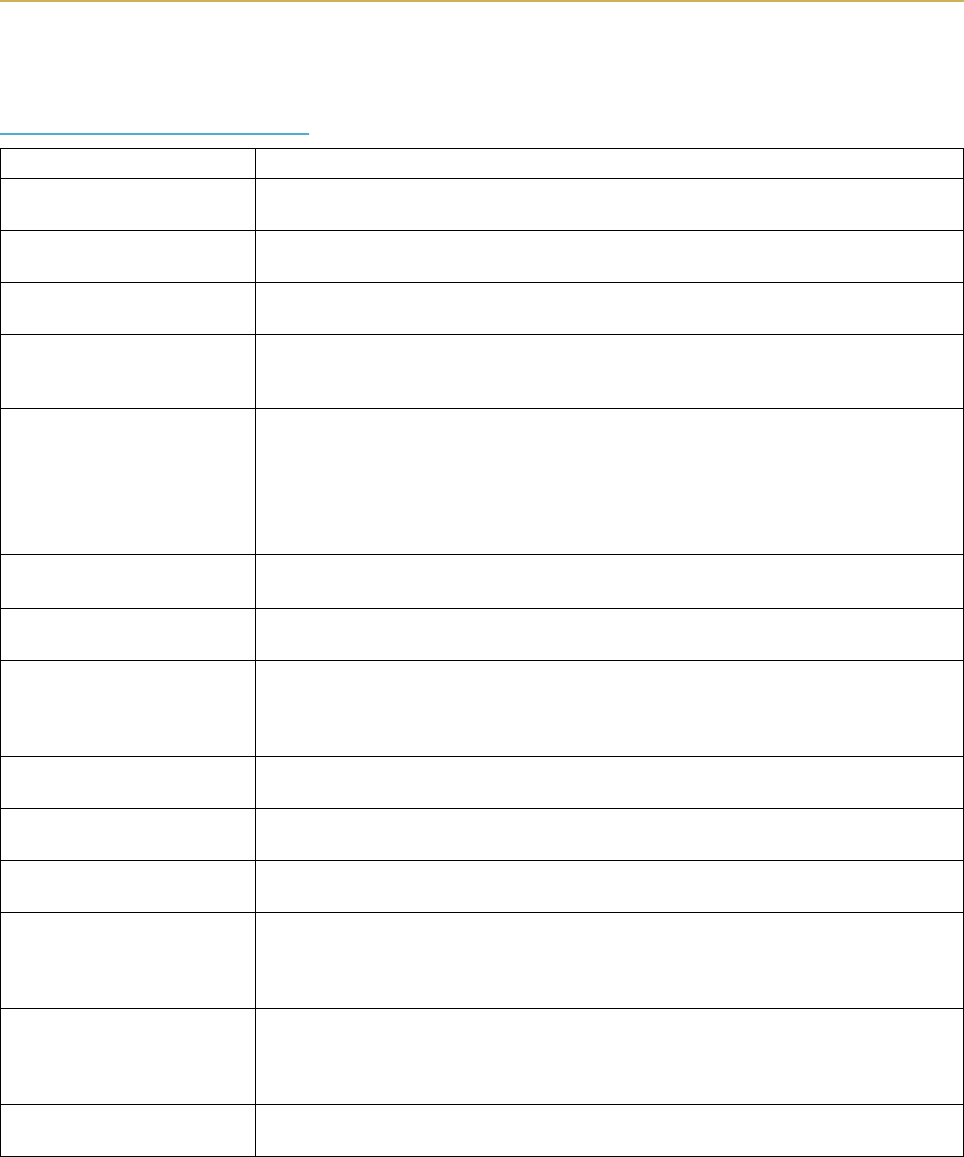
5.5 Indicators and Messages
5-8
Maintenance Messages
Table 5.2 Maintenance Messages
Message Corrective Action
7RS FRYHU
2SHQ
Open the top cover, then close tightly.
6LGH FRYHU
2SHQ
Open the side cover, then close tightly.
3DSHU IHHG XQLWý
2SHQ
Open the paper feed unit, then close tightly.
)DFHðGRZQ WUD\ý
SDSHU IXOO
The face-down tray has become full (approx. 250 pages). You must remove all printed
pages from the face-down tray. When the printer senses that the face-down tray is
empty again, it will continues printing into the face-down tray (Model FS-3750 only).
$GG SDSHU
(paper source)
(paper size)/(paper type)
*(paper size) and (paper
type) are displayed flashing
alternately.
The paper has run out. Supply paper according to the paper source displayed (paper
cassette, MP tray, or optional paper feeder).
6HWý SDSHU
3UHVVý &217,18(
Add a sheet of paper to the MP tray, and press the CONTINUE key.
3DSHU MDP Open the top cover or the paper feed unit and correct the paper jam (or paper mis-feed-
ing in the cassette). See Section 5.6.
:DUQLQJ
/RZ PHPRU\
The printer's internal memory is running low due to the number of fonts and macros
downloaded. Print a status page to see how much user memory is left, and try deleting
unnecessary fonts and macros. See the PRESCRIBE 2e DELF and DELM commands
explanation in the programming manual (CD-ROM).
2SWLRQý LQWHUIDFH
(UURU
A failure has occurred with the option interface.
Check the option interface installed on the printer.
7RQHU ORZ 7.ðëíý
&OHDQ SULQWHU
Replace the toner container using a new toner kit. See Section 4.1.
5HSODFH 7RQHUý
&OHDQ SULQWHU
Replace the toner container using a new toner kit. The printer does not operate when
this message is displayed. See section 4.1.
&OHDQ SULQWHUý
3UHVV &217,18(
Please clean the inside of the printer. See Section 4.2.
This message will be displayed when replacing the toner container after the message
5HSODFHý 7RQHUý&OHDQýSULQWHU has been displayed. After cleaning the
inside of the printer, press the CONTINUE key and the printer will be ready for printing.
5HSODFH :DVWHð
WRQHU ERWWOH
Replace the old waste toner bottle with the new one which is included in the TK-20/
TK-20H toner kit. The message will also be shown if the waste toner bottle has become
full. The waste toner bottle should be replaced when the message display eventually
showsý 7RQHUýORZý7.ðëíý&OHDQýSULQWHU. See Section 4.1.
0LVVLQJ :DVWHð
WRQHU ERWWOH
Install the waste toner bottle. See Section 1.4. The printer does not operate when this
message is displayed.


















