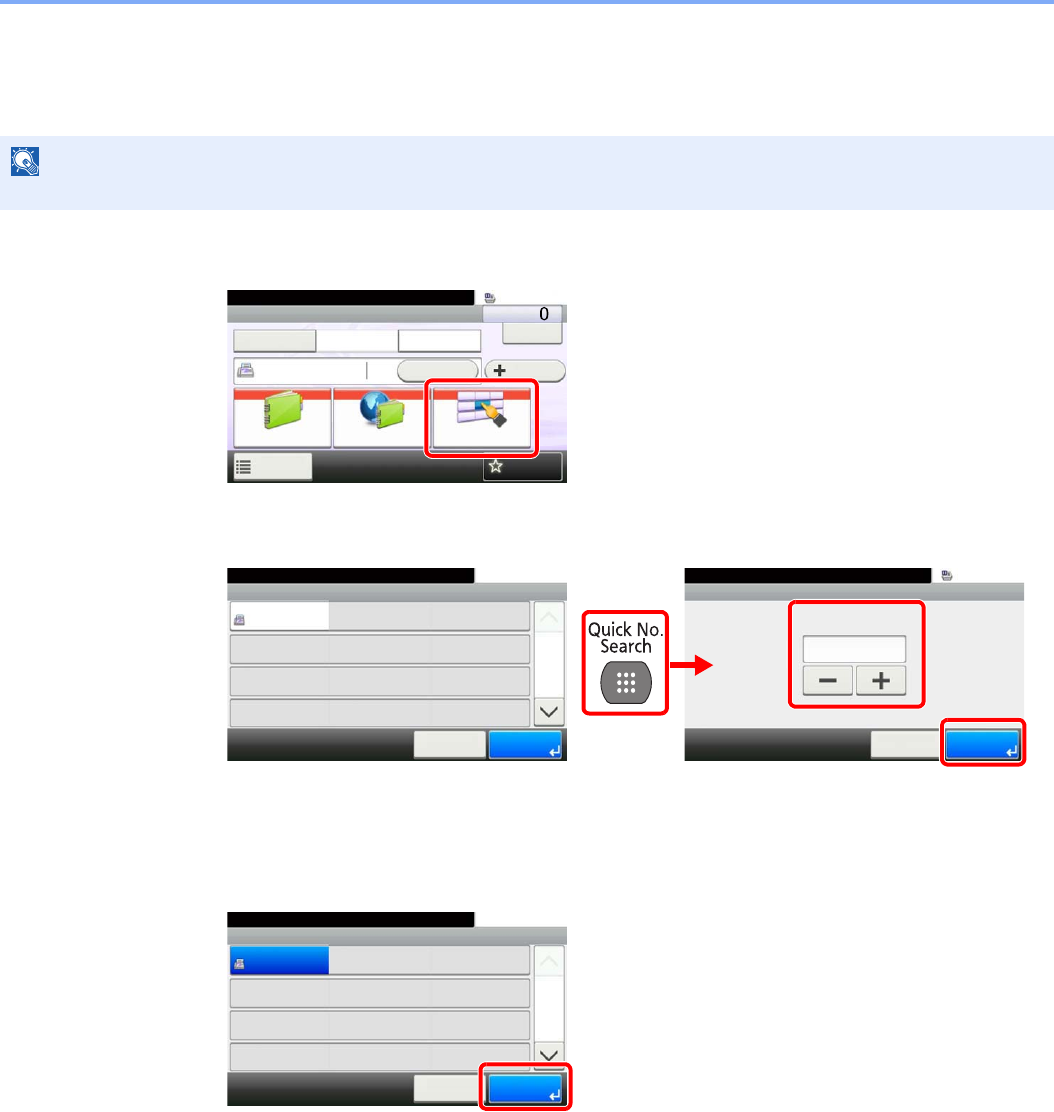
3-7
Methods For Entering the Destination > Using the Speed Dial key
Using the Speed Dial key
You can designate a three-digit (001 to 100) One-touch key number (speed dial) to select the destination.
1
Display the screen.
2
Enter a speed dial number.
Enter the one-touch key number (speed dial number) with the numeric keys. The entered
destination is selected.
3
Accept the destinations.
NOTE
For more information on adding One Touch keys, refer to Adding a Destination on One Touch Key on page 2-12.
FAX
On Hook Chain
Check
Address Book
Add Dest.
Direct
Ext Address Book
Functions
10:10
Dest. :
One Touch Key
Recall
Favorites
Ready to send.
GB0669_00
One Touch Key No. Entry
10:10Enter Destination.
(001 - 100)
Cancel OK
One Touch Key
10:10Ready to send.
None
None
None
123456
Cancel
None
None
None
None
None
None
None
None
1/9
OK
001
004
007
010 011
008
005
002
012
009
006
003
GB0095_01
GB0718_00
1
2
3
One Touch Key
10:10Ready to send.
None
None
None
123456
Cancel
None
None
None
None
None
None
None
None
1/9
OK
001
004
007
010 011
008
005
002
012
009
006
003
GB0095_02


















