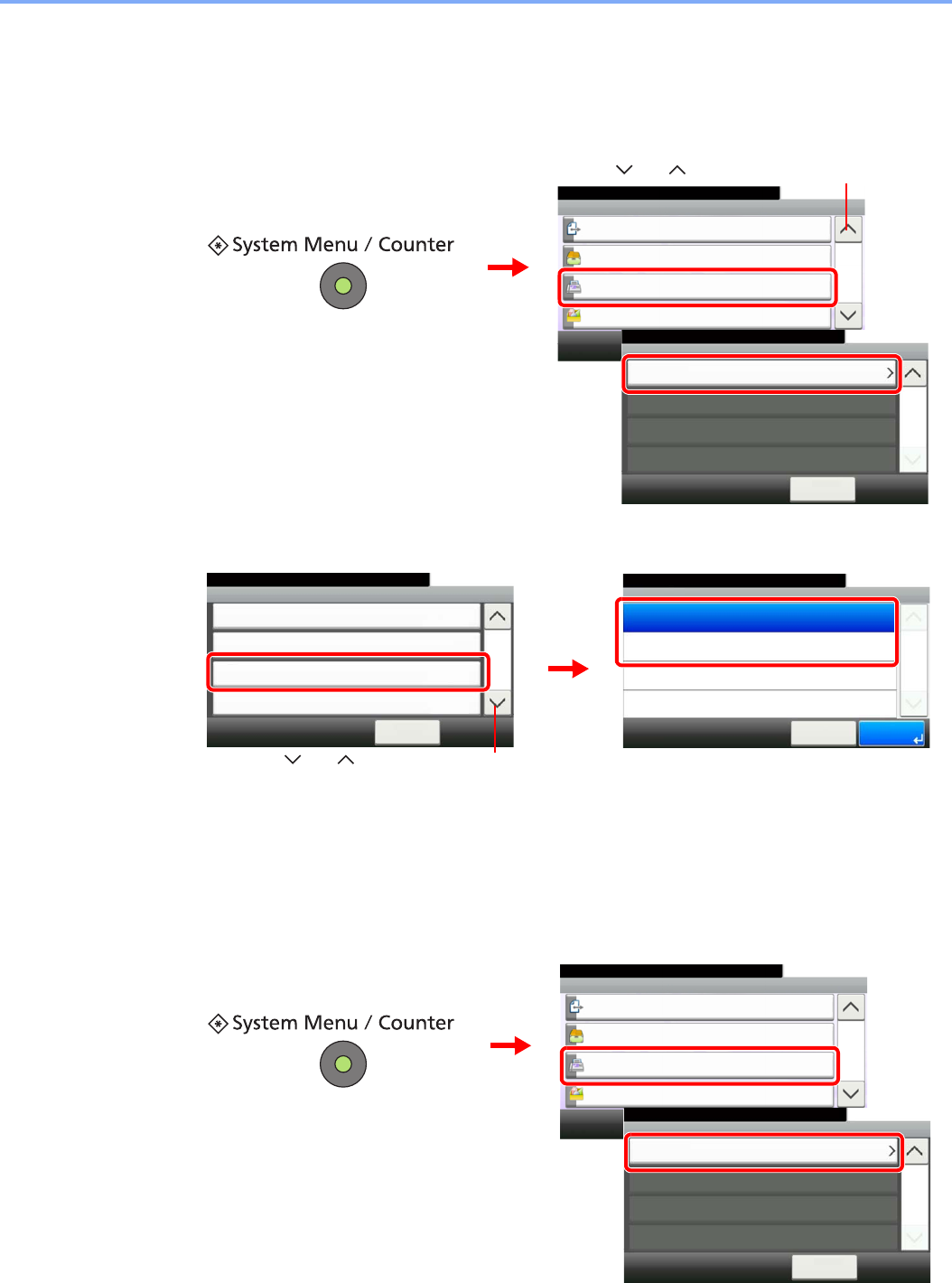
6-10
Using Convenient Fax Functions > Memory Forwarding
Print Setting
You can set whether the machine should print received originals when forwarding them.
1
Display the screen.
2
Configure the function.
File Name Registration
You can set the file name to be created when forwarding. You can append information such as the date/time and the job
number or fax number.
1
Display the screen.
System Menu/Counter.
System Menu
Send
10:10
Document Box
FAX
Favorites/Application
3/5
Forward Settings
10:10System Menu/Counter.
< Back
2/2
FAX
1
2
3
GB0054_02
GB0316_01
Use [ ] or [ ] to scroll up and down.
Forward Settings - Print
10:10System Menu/Counter.
On
Off
Cancel
1/1
OK
E-mail Subject Add. Info.
10:10System Menu/Counter.
FTP Encrypted TX
< Back
2/3
Print
Schedule
FAX - Forward Settings
Off
Off
Off
All Day
2
1
GB0383_00
GB0377_01
Use [ ] or [ ] to scroll up and down.
System Menu/Counter.
System Menu
Send
10:10
Document Box
FAX
Favorites/Application
3/5
Forward Settings
10:10System Menu/Counter.
< Back
2/2
FAX
1
2
3
GB0054_02
GB0316_01


















