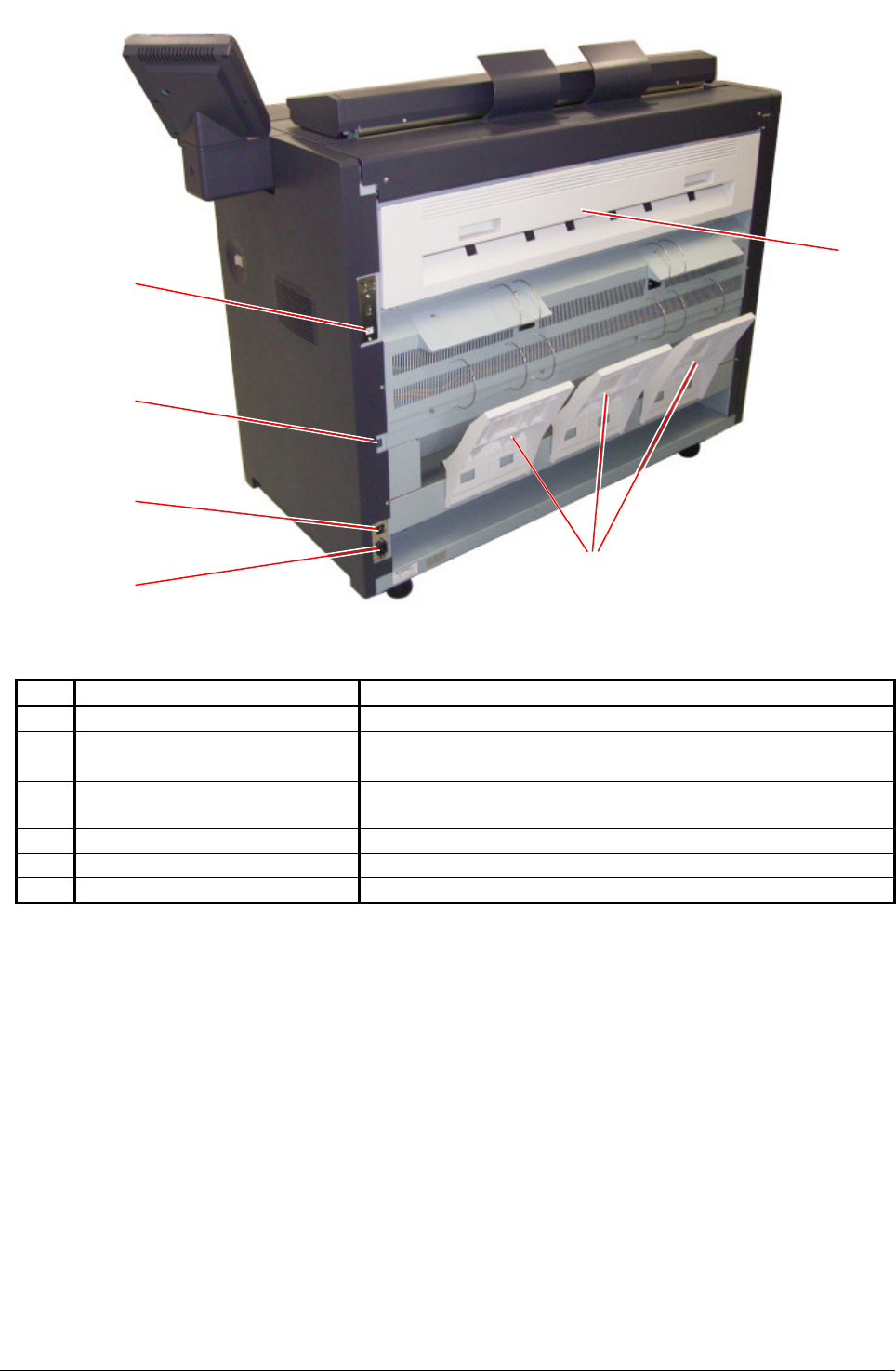
Chapter 1 Before Use 1-8
1. 4. 2 Rear view
No. Name Function
1 Exit Cover Open the Exit Cover to access the paper jam.
2 LAN Port Connects the KM-3650w to the network.
(Do not connect telephone line.)
3 Dehumidify Heater Switch
(Option)
Turns on the Dehumidify Heater.
4 Inlet Socket Connect the Power Cord.
5 Breaker Shuts off the AC power.
6 Print Guide Trays Guide the prints to the Print Tray.
1
6
2
3
4
5


















