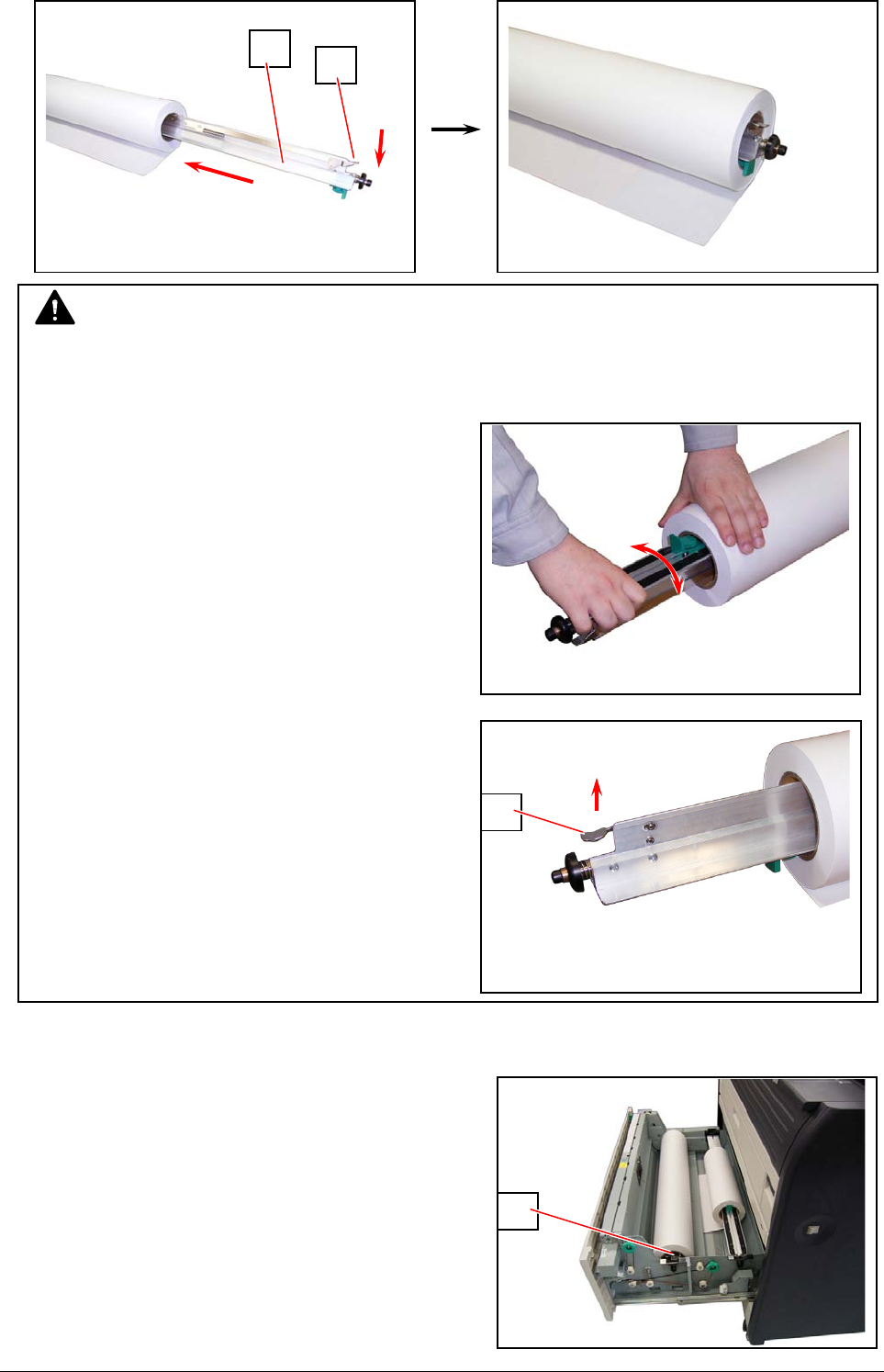
Chapter 2 Basic Operations 2-6
5. Pressing down the Lever (4), insert the Roll Spool (3) to the core of new roll paper.
6. Install the Roll Spool (3) with new roll paper to the
Roll Deck.
4
3
NOTE
(1) Be careful of the winding direction of roll paper at this time.
(2) Try to rotate the Roll Spool after inserting to
the roll paper to check whether or not it
firmly holds the roll paper.
Move up the Lever (4) if the paper is not held
firmly.
A paper jam may occur if it is not held firmly.
3
4


















