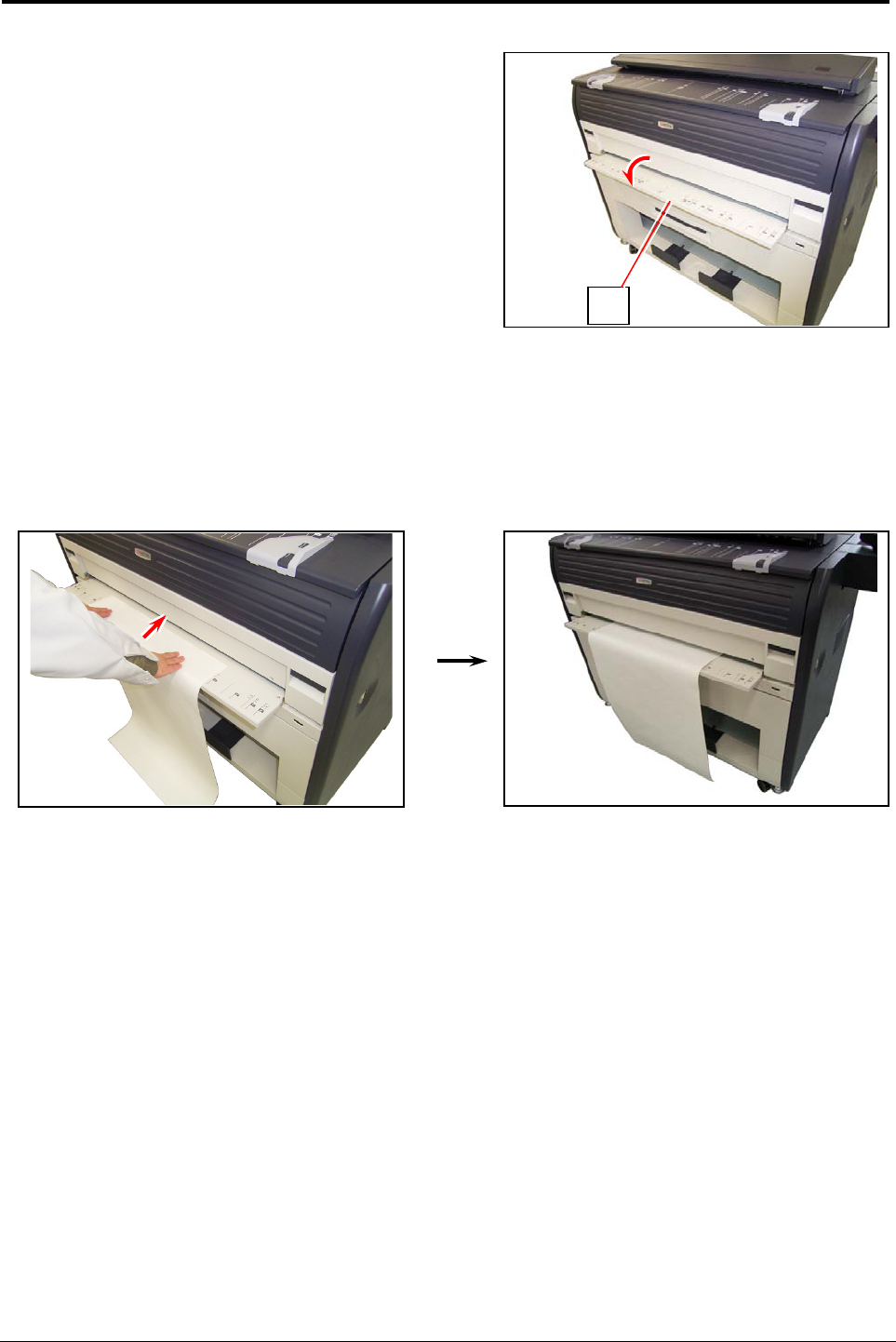
Chapter 2 Basic Operations 2-13
2. 5 Set of Cut Sheet Paper to the Bypass
Feeder
1. Open the Bypass Feeder (1).
2. Put the cut sheet paper on the table along with the concerning size mark, and then insert it into
the Bypass Feeder.
When the paper touches the feeding roller, the machine automatically carries and sets the
paper at the proper position.
1


















