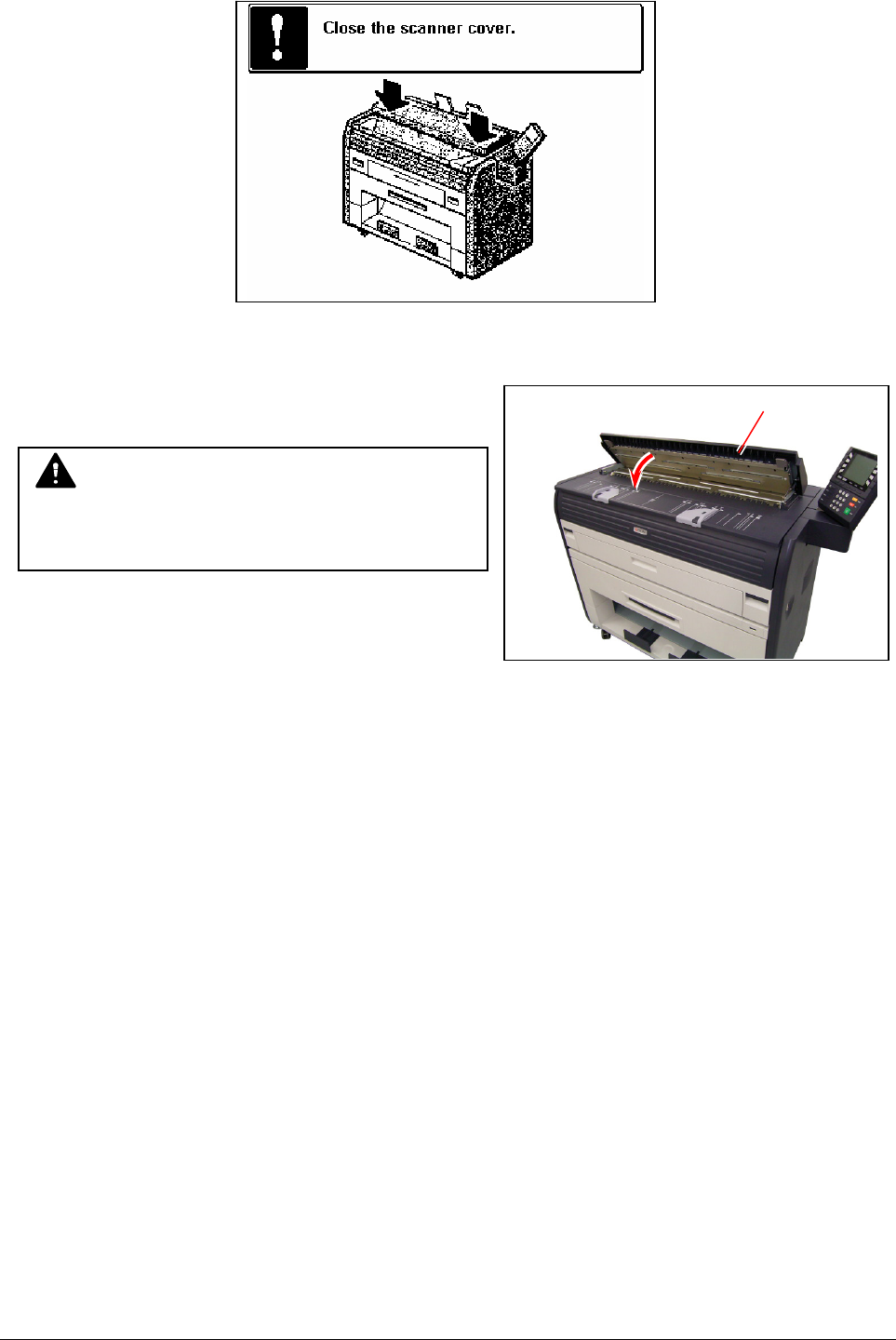
Chapter 3 Error Correction 3-15
3. 1. 2. 3 Close the scanner cover.
“Close the scanner cover” is displayed when the Scanner Unit is open.
1. Check if the Scanner Unit is closed firmly.
If not, close it firmly.
NOTE
The Scanner Unit may be opened slightly even if
it looks closed firmly.
Scanner Unit


















