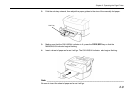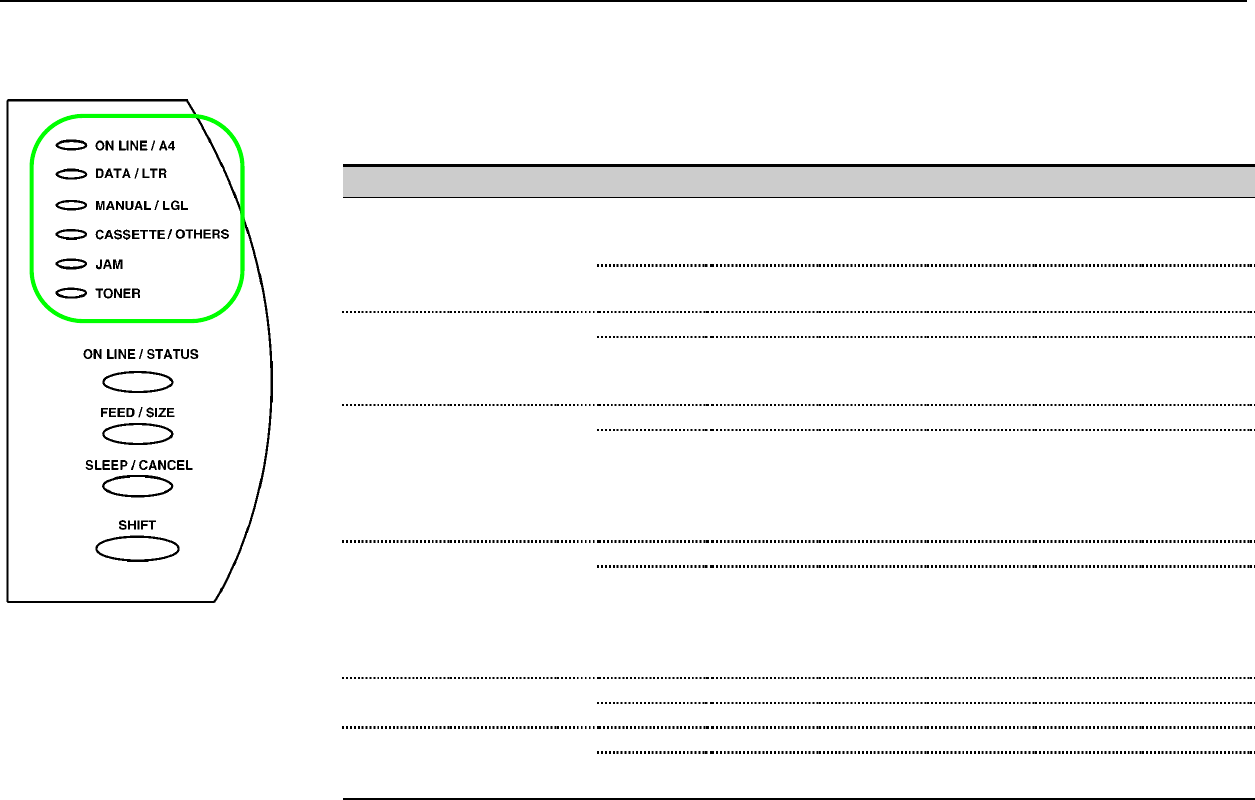
Chapter 2 Operating the Page Printer
2-3
Indicators
Refer to the table below for the names and meanings of indicators on the control panel.
Indicators on the Control Panel
Indicator Status
Function
ON LINE/A4 Lit The printer is on-line and ready to print received data. Also, this
indicates that A4 size is selected for the current cassette when
the FEED/SIZE key is pressed together with the SHIFT key.
Off The printer is off-line. The printer stores but not prints received
data.
DATA/LTR Flashing The printer is receiving data from the host computer.
Lit The printer is processing the data for printing. Also, this indicates
that letter size is selected for the current cassette when the
FEED/SIZE key is pressed together with the SHIFT key.
MANUAL/LGL Flashing Indicates that there is no paper on the manual feed tray.
Lit Indicates that paper is fed from the manual feed tray. (If lit
together with CASSETTE/OTHERS, it indicates that paper is fed
from the PF-16 paper feeder, if installed.) Also, this indicates
momentarily that legal size is selected when the
SHIFT+FEED/SIZE key is pressed.
CASSETTE/OTHERS Flashing Indicates that there is no paper in the printer’s cassette.
Lit Indicates that paper is fed from the printer’s cassette (If lit
together with MANUAL/LGL, it indicates that paper is fed from
the PF-16 paper feeder, if installed.) Also, this indicates
momentarily that A5* size is selected when the
SHIFT+FEED/SIZE key is pressed.
JAM Flashing Indicates that the top cover is open.
Lit Indicates that paper is jammed.
TONER Flashing Indicates there is insufficient toner.
Lit Indicates that the printer is out of toner. Replace with a new
toner container.
*: Factory default. The OTHERS size can be changed by PRESCRIBE FRPO T3 command (0=A5). For details, refer to
PRESCRIBE IIe Programming manual in the Kyocera Digital Library CD-ROM.