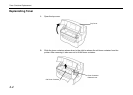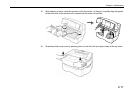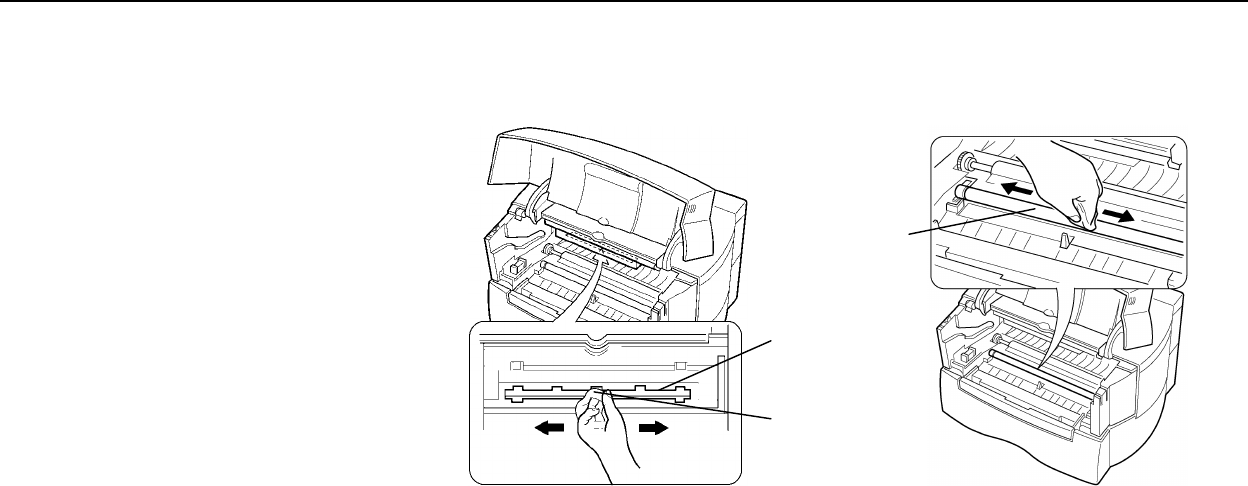
Cleaning
4-10
2. Use the cleaning cloth provided together with this kit to clean dust and dirt away from the
registration roller and laser scanner cover glass.
Note _____________________________________________________________________
While cleaning, be careful to avoid touching the transfer roller (the black roller) and laser scanner
cover glass.
Registration Roller
Laser Scanner
Cover Glass
Cleaning Cloth