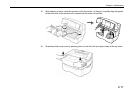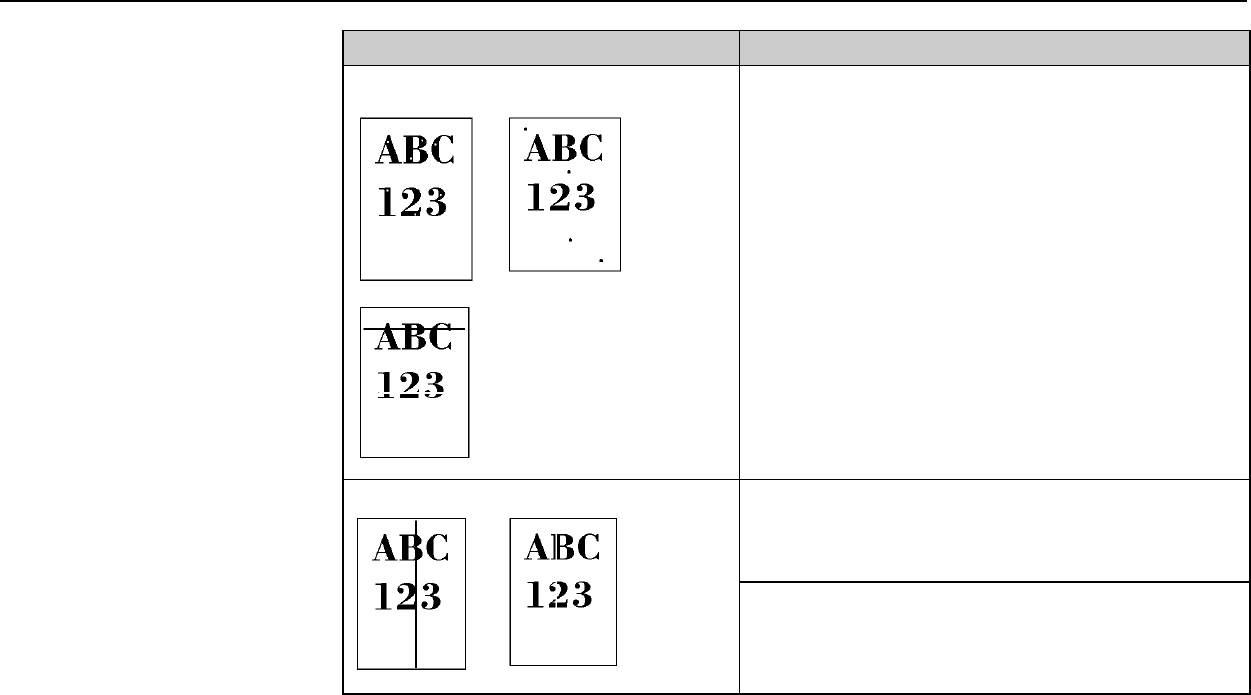
Chapter 5 Troubleshooting
5-5
Printed Results Corrective Action
Dropouts, horizontal streaks, stray dots Clean the laser scanner cover glass.
Open the printer's top cover. Clean the laser scanner cover
glass using the wiper cloth.
(See Chapter 4.)
Black or white vertical streaks Check the control panel.
If the toner indicator is flashing, install a new toner kit. Clean
the printer after replacement. (See Chapter 4.)
Clean the laser scanner cover glass.
Open the printer's top cover. Clean the laser scanner cover
glass using the wiper cloth. (See Chapter 4.)
(Continued on next page)