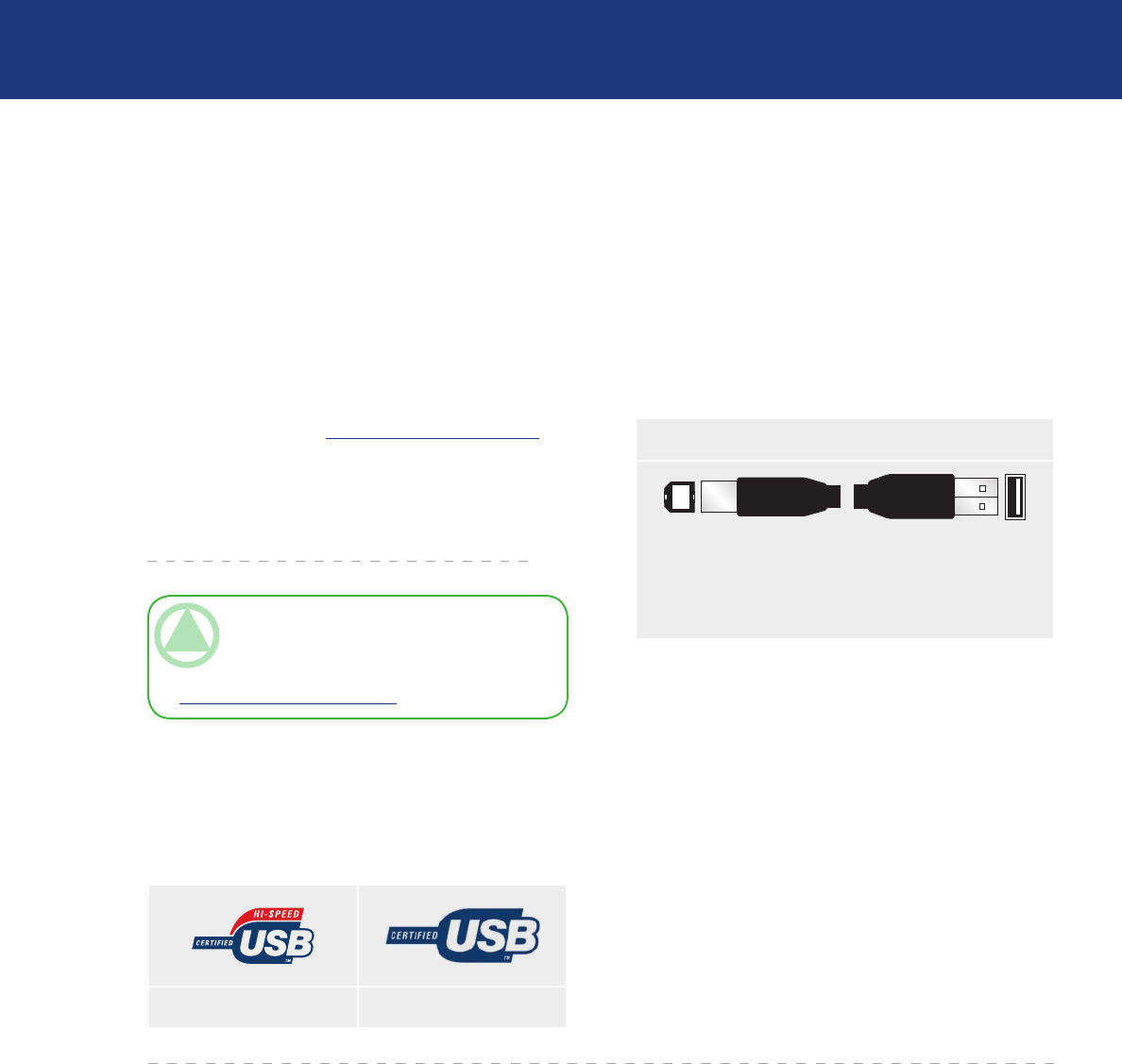
LaCie d2 Blu-ray Drive
User Manual
Introduction
Page 11
1.4. Cables and Connections
USB is a serial input/output technology for connect-
ing peripheral devices to a computer. Hi-Speed USB
2.0 is the latest implementation of this standard, and
it provides the necessary bandwidth and data transfer
rates to support high speed devices such as hard drives,
CD/BD/DVD drives and digital cameras.
Please see page 28, USB Questions & Answers for
more information on USB’s uses and capabilities.
Your LaCie Blu-ray drive will not work properly
when connected to a USB 1.1 port.
Hi-Speed USB 2.0■
USB 2.0 icon USB 1.1 icon
USB Icons
ese icons will help you easily identify the USB
interfaces. ey appear on USB cables and next to the
USB port connectors on certain computers.
TeChNICAl NOTe: If you require extra USB
2.0 ports you can purchase an expansion card from
your LaCie reseller or from the LaCie Web site:
www.lacie.com/addons
USB 2.0 Cables
Your LaCie drive is shipped with a Hi-Speed USB
2.0 cable. Although you can technically connect your
drive via a USB 1.1 port, your LaCie Blu-ray drive must
to be connected to a Hi-speed USB 2.0 port.
USB 2.0 Cable and Cable End
Left: Connection to drive
Right: Connection to computer


















