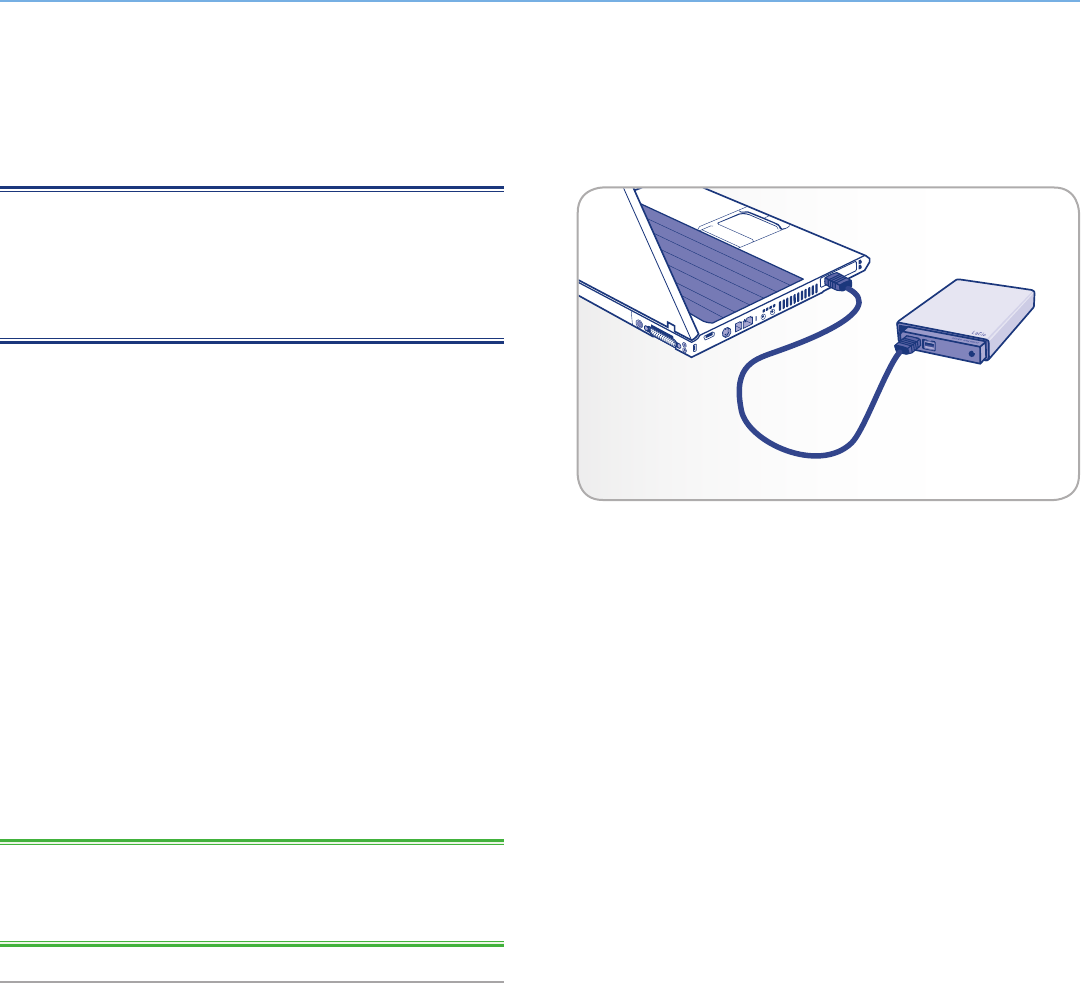
LaCie Little Disk • Design by Sam HecHt Getting Connected
User Manual page 10
2.2. Connect the FireWire Interface
Cable
MANUAL NOTE:
✘ Little Disk Pocket Hard Drive USB 2.0
✘ Little Disk Portable Hard Drive USB 2.0
✔ Little Disk Portable Hard Drive USB/FireWire)
1. Remove the cap.
Either:
2. Attach the rectangular end of the FireWire 400 to 800 (6-to-9
pin) cable to the hard drive and the other end to a FireWire 400
port on your computer;
Or:
2. Attach one end of the FireWire 800 (9-to-9 pin) cable to the
hard drive and the other end to a FireWire 800 port on your
computer (Fig. 03).
Then:
3. After a few seconds, the hard drive will mount on your computer
and appear on the desktop (Mac users) or in My Computer
(Windows users).
4. Proceed to section 2.4. Launching LaCie Setup Assistant.
TECHNICAL NOTE: For help with understanding the different types
of FireWire cables included with your drive, refer to section 4.1. Ca-
bles and Connectors.
Fig. 03


















