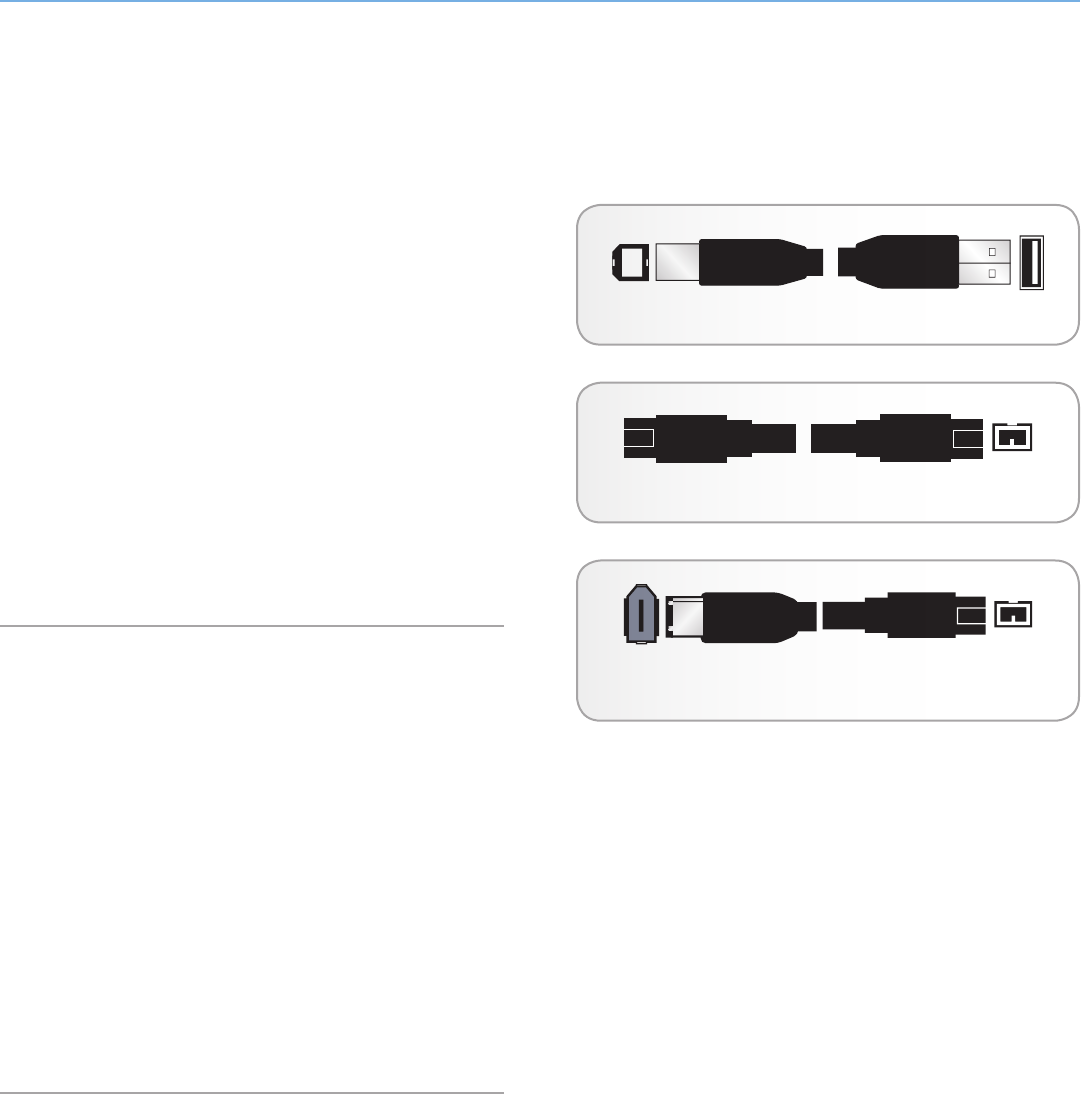
LaCie Little Disk • Design by Sam HecHt Interface and Data Transfer Information
User Manual page 20
Fig. 16 – USB Cable Ends
Fig. 17 – FireWire 800 (9-9 pin) cable
Fig. 18 – FireWire 400 to 800 (6-pin to 9-pin)
adapter cable
4. Interface and Data Transfer Information
4.1. Cables and Connectors
4.1.1. USB 2.0 Cables and Connectors
USB is a serial input/output technology for connecting peripheral
devices to a computer or to each other. Hi-Speed USB 2.0 is the
latest implementation of this standard, and it provides the necessary
bandwidth and data transfer rates to support high speed devices
such as hard drives, CD/DVD drives and digital cameras.
Included USB Cable
Your LaCie drive is shipped with a Hi-Speed USB 2.0 cable, to en-
sure maximum data transfer performance when connected to a Hi-
Speed USB 2.0 port. The cable will also work when connected to
a USB 1.1 port, but drive performance will be limited to USB 1.1
transfer rates.
4.1.2. FireWire Cables and Connectors
FireWire 400, also known as IEEE 1394, is a high-speed serial in-
put/output technology for connecting peripheral devices to a com-
puter or to each other, and FireWire 800 is the implementation of
the new IEEE 1394b standard.
FireWire 800 offers increased bandwidth and extended cabling dis-
tance between devices. FireWire 800 is ideal for bandwidth-inten-
sive applications, such as audio, video and graphics.
Included FireWire Cables
Your LaCie hard disk is shipped with a FireWire 800 (9-9 pin) cable
(Fig. 17) and a FireWire 400 to 800 (6-pin to 9-pin) adapter cable
(Fig. 18), which will allow you to connect your drive to your com-
puter’s FireWire 400 cable. Note that in this case, file transfers will
be limited to FireWire 400 speeds.


















