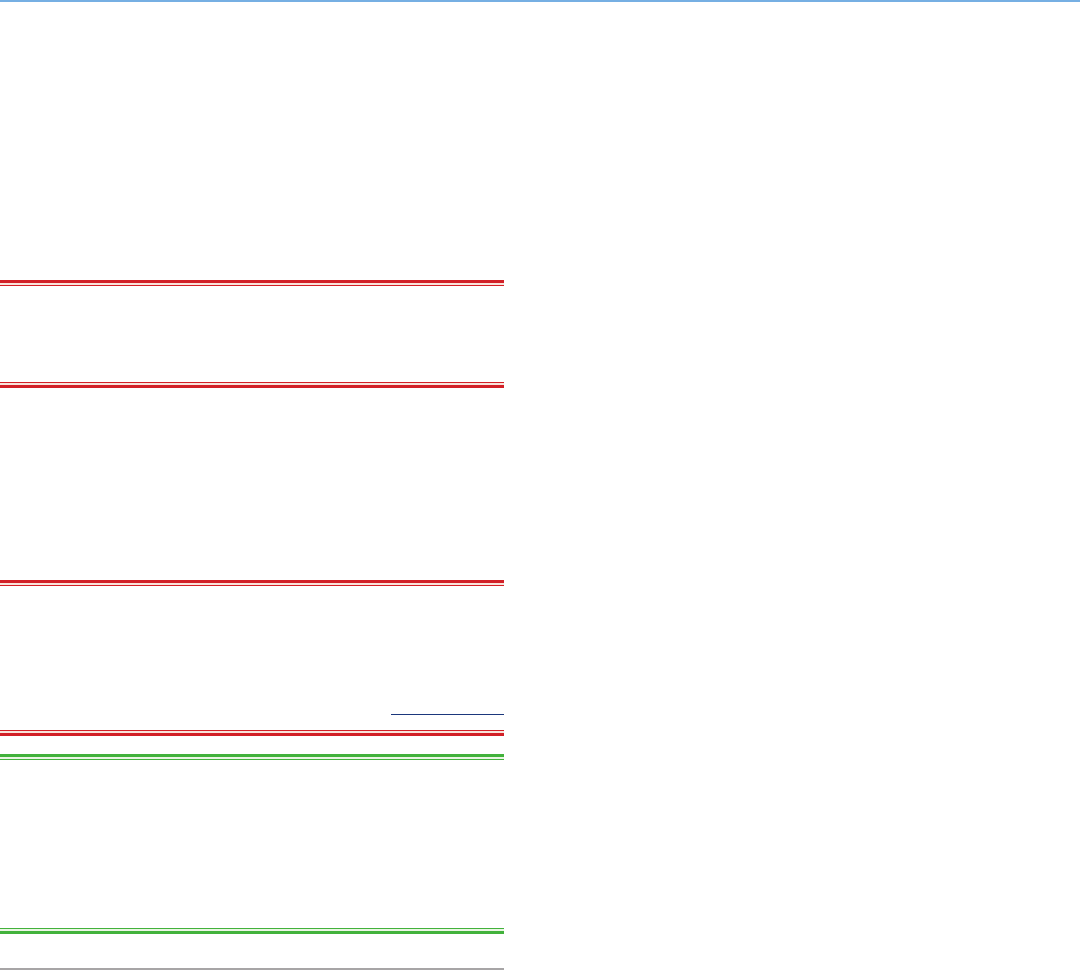
LaCie Little Disk • Design by Sam HecHt Getting Connected
User Manual page 12
2.4. Launching LaCie Setup Assistant
Before using your drive, LaCie Setup Assistant software must be
launched to format your drive. It will:
✦ Optimize your drive according to your needs
✦ Copy the manual and utilities onto your LaCie hard disk
IMPORTANT INFO: LaCie recommends that you copy the user
manual and utilities onto your computer’s internal hard drive or
other medium when setup is complete.
To launch LaCie Setup Assistant:
Windows users: double click on the LaCie drive icon in “My Com-
puter”.
Mac users: double click on the “LaCie Setup Assistant” icon which
will appear on your desktop.
IMPORTANT INFO: If you do not launch LaCie Setup Assistant
or if you quit LaCie Setup Assistant after formatting has begun, your
drive will not be ready to use and will require manual formatting.
The user manual and utilities will not be available on your drive and
will have to be downloaded from the LaCie website: www.lacie.com
TECHNICAL NOTE: The LaCie Setup Assistant does not prevent you
from using your computer’s native disk utility program to format or
partition your LaCie drive. Simply follow the Setup Assistant through
completion, then use your computer’s native disk utility (Disk Manage-
ment for Windows or Disk Utility for Mac) to reformat your drive. See
section 3. Optional Formatting and Partitioning for more information.


















