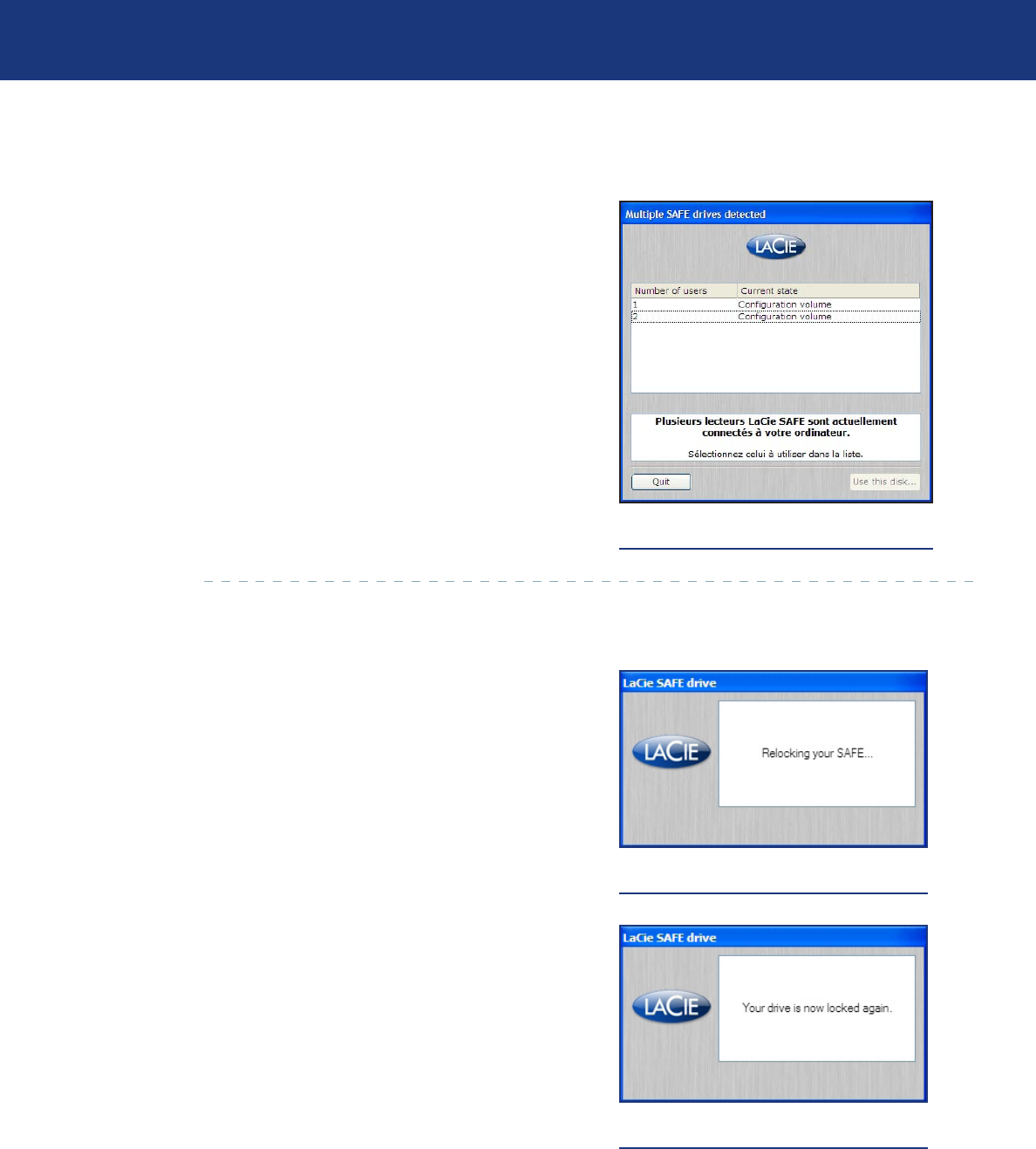
LaCie SAFE Hard Drive
User Manual
page 23
Using Your LaCie SAFE Drive
If multiple safe drives are plugged in, this dia-
logue appears, asking which drive you want to ad-
minister or access.
Simply select the desired SAFE drive, and click
Use this disk.
6.3. Using Multiple SAFE Drives on the Same Computer
Using multiple SAFE drives
If you need to step away from your desk for
a few minutes, you can easily re-lock your drive.
Simply touch the biometric sensor and verify that
the sensor becomes red and the drive disappears
from the OS.
To re-access your SAFE drive, touch the sensor
to “awaken” it, then swipe a registered finger over
the biometric sensor to unlock the drive.
6.4. Locking Your LaCie SAFE Drive
Locking your SAFE drive
Locked SAFE drive


















