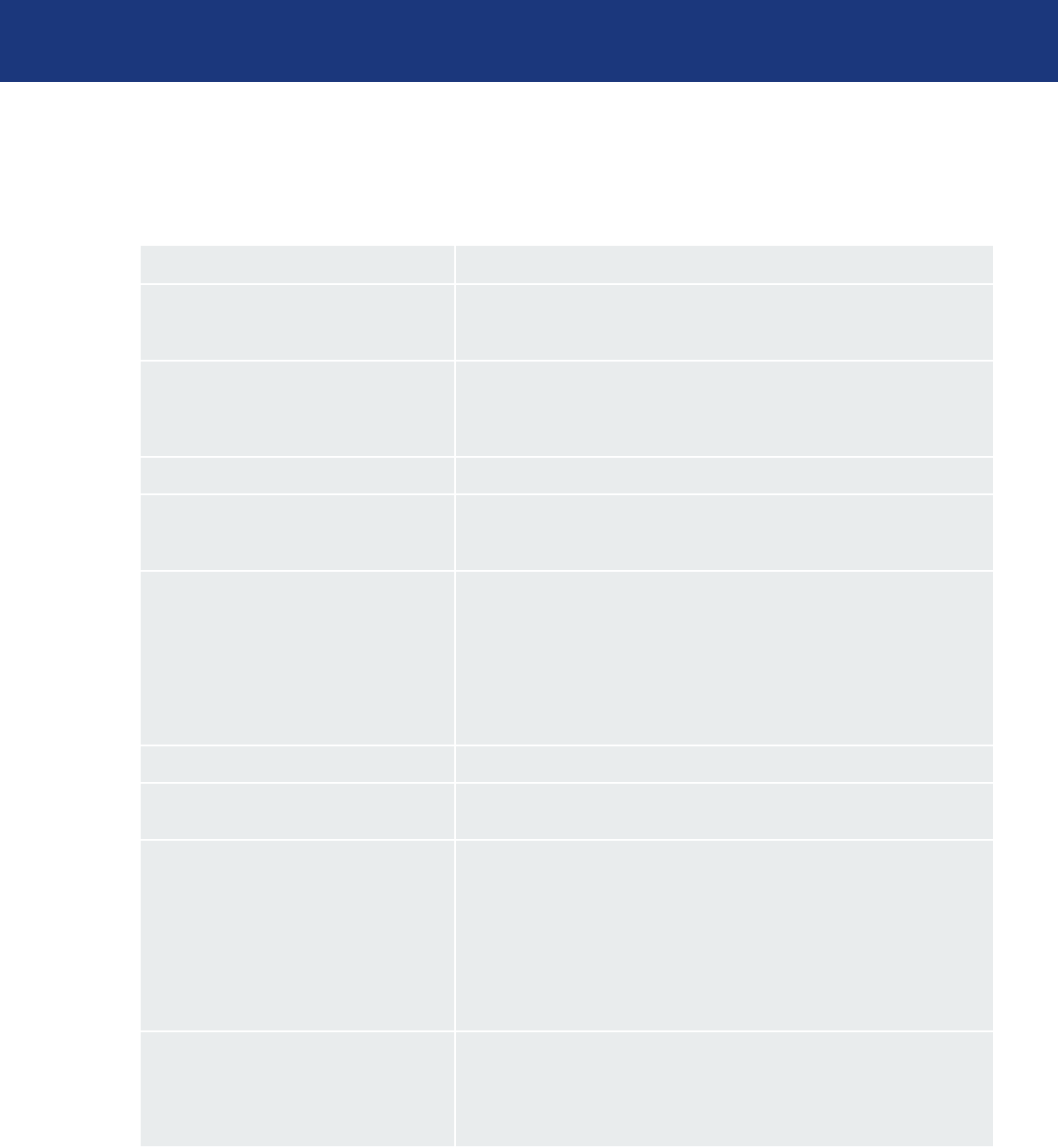
LaCie SAFE Hard Drive
User Manual
page 33
Frequently Asked Questions
8. Frequently Asked Questions (FAQ)
Question Answer
Why is the top LED momentarily orange
when I connect the drive to the USB port on
the computer?
During the 5 seconds when the LED is orange, you can swipe your finger to
access the drive without waiting for it to mount on the desktop.
What operating systems is SAFE compat-
ible with?
For configuration, the LaCie SAFE Hard Drive works with Windows 2000,
Windows XP and Mac OS 10.2 and higher. Once users are registered, your
SAFE Hard Drive can be used on every OS. Just swipe your finger over the
sensor when the top led blinks.
How many fingerprints can be registered? It is highly recommended to register 10 or fewer fingerprints.
How many users can have access to a SAFE
drive?
A maximum of five users can have access to a single SAFE drive. ere must
be at least one Administrator. e other users can either have Administration
privileges or not.
What should I do if the SAFE drive remains
locked after swiping my finger?
First, make sure that you are swiping your finger the right direction (the front
of the drive should be facing you) and that you are touching the sensor for 10
seconds. Also, be sure to wait a few seconds after connecting the LaCie SAFE
drive to the USB port on your computer. Second, check with the Administrator
to make sure you are registered and that you are using the correct finger. You
might also try cleaning the sensor with a dry, soft cloth or disconnecting and
reconnecting the USB cable. If none of these things work, consult section 10.
Troubleshooting the Fingerprint Sensor for more suggestions.
How can an Administrator be changed? An Administrator can be changed by using the User Administration.
How can the authorized users be changed? Only users with Administration privileges can add or remove users or change
their profiles.
Can an Administrator give different rights
to each user?
Yes, an Administrator can give each user Read Only access to the data, Read/
Write access, or Administration privileges. Read Only access means that a user
can read data, but not modify it or add new data to the drive. Read/Write access
allows a user to both read data on the drive and create or modify data on the
drive. Administration privileges allow the user to have Read/Write access as
well as the ability to add or remove users or change user profiles.
How can I tell if the fingerprint sensor on
the drive is working properly?
Simply look at the first LED on the top of the drive. If it is red then it means
that the hard drive is locked so that no one can access the data on it. Orange
indicates that a user has swiped his finger on the sensor and SAFE is trying to
identify it. Green means that the user has been identified and can have access to
data on the drive.


















