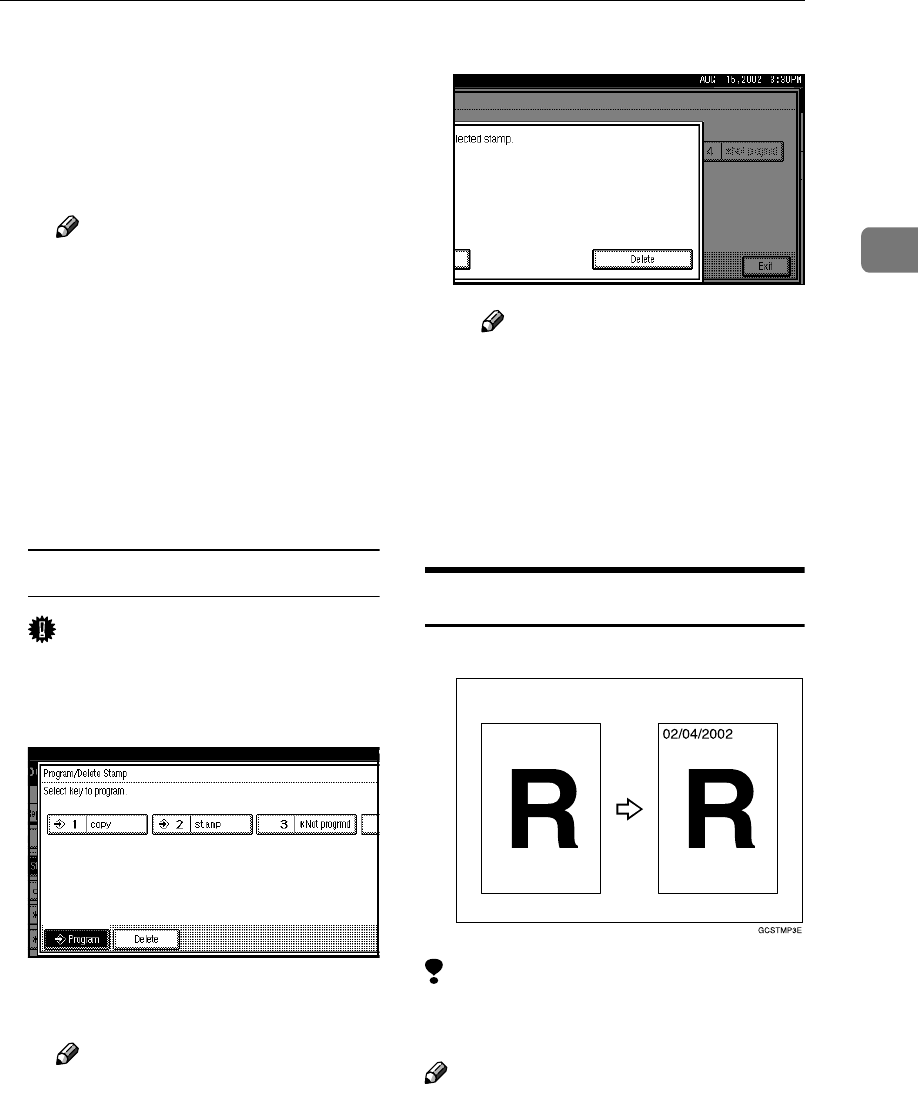
Stamp
133
2
F
FF
F
Press the [
Vertical
] key, and
then enter the vertical size in
the same way as step
E
EE
E
.
G
GG
G
Place the user stamp on the ex-
posure glass, and then press
the [
Start Scanning
] key.
Note
❒ Originals cannot be scanned
from the document feeder
when programming the user
stamp.
❒ If you press the [
Exit
] key, the
main menu of the
Copy/Document Server fea-
tures appears with nothing
programmed.
H
HH
H
Press the [
Exit
] key.
To delete the User Stamp
Important
❒ You cannot restore a deleted
stamp.
A
AA
A
Press the [
Delete
] key.
B
BB
B
Press the stamp number (1 – 4)
you want to delete.
Note
❒ Only programs with
m
con-
tain a user stamp.
C
CC
C
Press the [
Delete
] key.
Note
❒ To cancel the deletion, press
the [
Stop
] key.
D
DD
D
Press the [
Exit
] key.
E
EE
E
Press the [
Exit
] key.
G
GG
G
Press the [
Exit
] key.
The initial display appears.
Date Stamp
Limitation
❒ You cannot use the bypass tray
with this function.
Note
❒ You can select the following styles:
• MM/DD/YYYY
• MM.DD.YYYY
• DD/MM/YYYY
• DD.MM.YYYY
• YYYY.MM.DD
• DD.JUN.YYYY


















