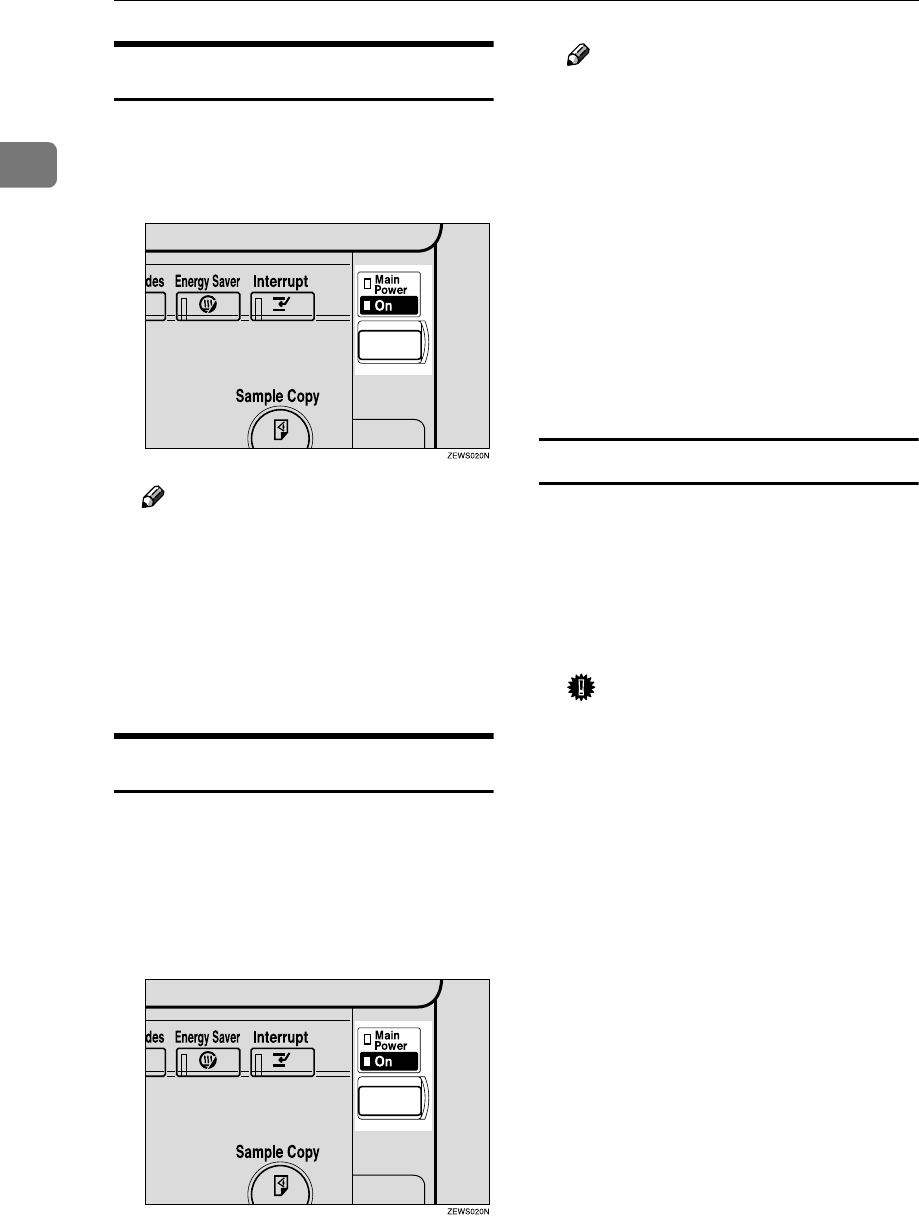
Basics
16
1
Turning On the Power
A
AA
A
Press the operation switch. The
On indicator goes on.
The display panel will come on.
Note
❒ If the power is not turned on
when the operation switch is
pressed, check if the main pow-
er switch is on. If off, turn it on.
❒ During the warm-up period
(less than 10 seconds), you can
use the Auto Start function.
Turning Off the Power
A
AA
A
Make sure that the exposure glass
cover or document feeder is
closed.
B
BB
B
Press the operation switch. The
On indicator goes off.
Note
❒ In the following cases, even if
you press the operation switch,
the indicator will not go off but
blink:
• When the exposure glass
cover or document feeder is
open
• When communication is in
progress with external
equipment
• When the hard disk is oper-
ating
Turning Off the Main Power
A
AA
A
Make sure that the On indicator is
off.
B
BB
B
Turn off the main power switch.
The Main Power indicator goes
off.
Important
❒ Do not turn off the main power
switch when the On indicator is
lit or blinking. This might dam-
age the hard disk or memory
and cause malfunctions.
❒
Pull out the power plug after you
turn off the main power switch.
If you do not, the hard disk or
memory might be damaged. This
could cause malfunctions.
❒ Make sure 100% is displayed for
theremainingmemoryspacein
facsimile mode before turning
offthemainpowerorunplug-
ging the power cord. If the main
power switch is turned off or
the power cord is disconnected,
any documents stored in fax
memory will be lost after ap-
proximately one hour. ⇒Chap-
ter 10, "When Power is Turned
off or Fails" in Advanced Fea-
tures manual of Fax Reference


















