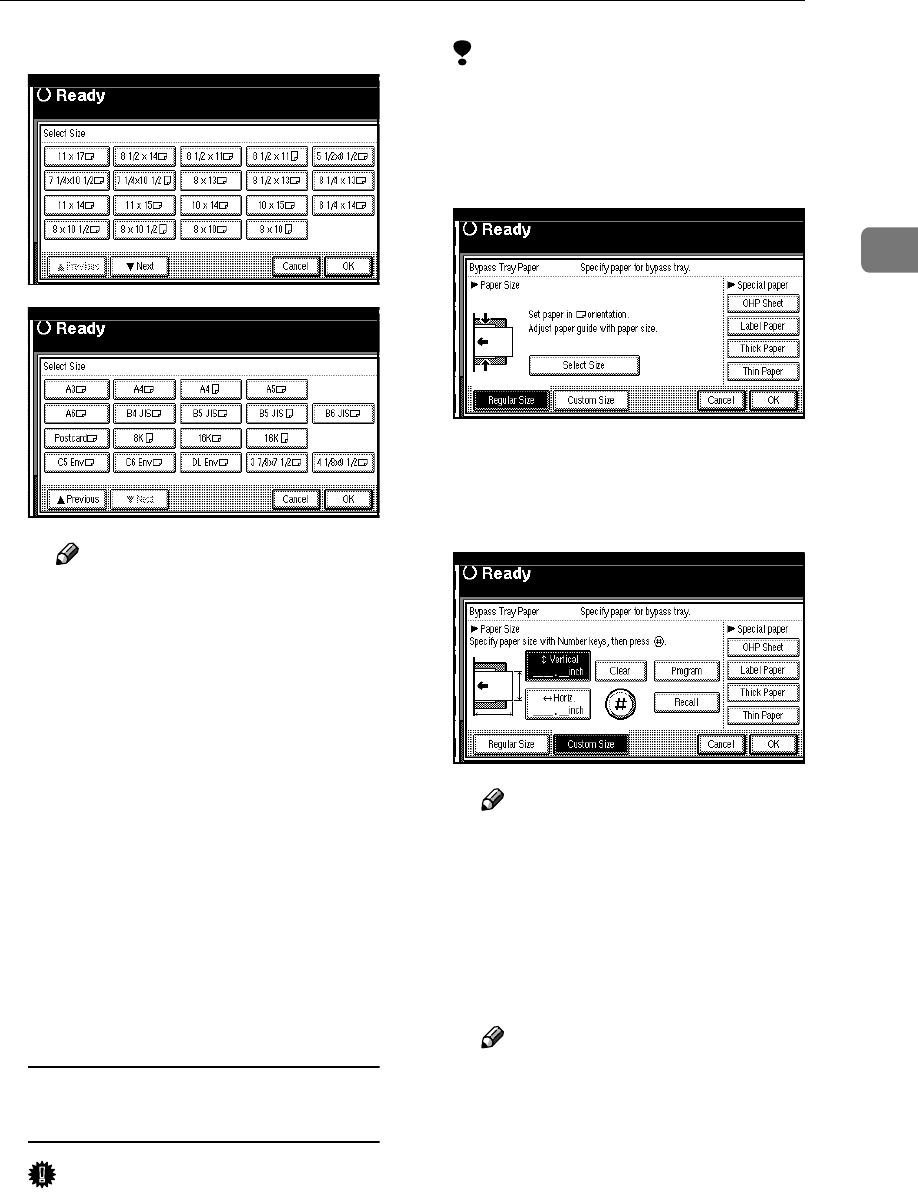
Copying from the Bypass Tray
63
2
C
CC
C
Select the paper size.
Note
❒ The copy paper sizes that can
be selected are as follows:
• A3
L
,B4
L
,A4
KL
,A5
KL
,
A6
L
,B5
KL
,B6
L
,Post-
card
L
,11
×
17
L
,8
1
/
2
×
14
L
,
8
1
/
2
×
11
KL
,5
1
/
2
×
8
1
/
2
L
,
7
1
/
4
×
10
1
/
2
KL
,8
×
13
L
,
8
1
/
2
×
13
L
,8
1
/
4
×
13
K
,
11
×
14
L
,11
×
15
L
,10
×
14
L
,
10
×
15
L
,8
1
/
4
×
14
L
,
8
×
10
1
/
2
KL
,8
×
10
KL
,
8K
L
,16
KL
,3
7
/
8
"
×
7
1
/
2
"
L
,
4
1
/
8
"
×
9
1
/
2
"
L
,C5Env
L
,C6
Env
L
,DLEnv
L
D
DD
D
Press the [
OK
] key.
E
EE
E
Place your originals, and then
press the
{
{{
{
Start
}
}}
}
key.
When copying onto custom size
paper
Important
❒ You should specify the size of
copy paper to avoid paper mis-
feeds.
Limitation
❒ Paper will be automatically de-
livered to the Internal tray.
A
AA
A
Press the
{
{{
{
#
}
}}
}
key.
B
BB
B
Press the [
Custom Size
] key.
C
CC
C
Press the [
Vertical inch
] key, en-
ter the vertical size of the paper
with the number keys, and
then press the [
#
] key.
Note
❒ To change the number en-
tered, press the [
Clear
] or
{
{{
{
Clear/Stop
}
}}
}
key and enter
the new number.
D
DD
D
Enter the horizontal size of the
paper with the number keys,
and then press the [
#
] key.
Note
❒ If the [
Horiz inch
] key is not
highlighted, press the [
Horiz
inch
] key.
❒ To change the number en-
tered, press the [
Clear
] or
{
{{
{
Clear/Stop
}
}}
}
key and enter
the new number.


















