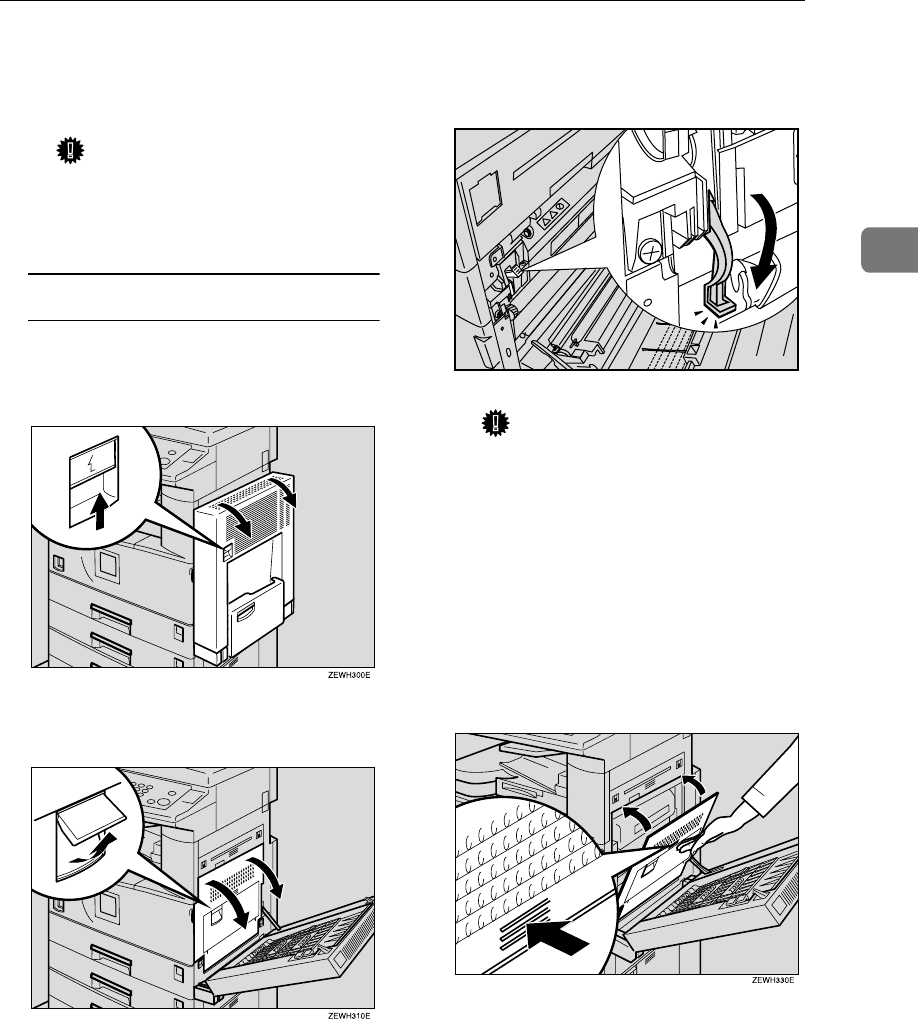
Copying from the Bypass Tray
65
2
F
FF
F
Press the [
OK
] key.
G
GG
G
Place your originals, and then
press the
{
{{
{
Start
}
}}
}
key.
Important
❒ When copying onto OHP
transparencies, remove cop-
ied sheets one by one.
When copying onto envelopes
A
AA
A
If the duplex unit is installed,
open the duplex unit by lifting
the catch.
B
BB
B
Open the right cover by lifting
the catch.
C
CC
C
Push down the green lever of
the fusing unit as shown in the
illustration.
Important
❒ Be sure to return the lever to
the original position, after
you have finished copying
on envelopes.
❒ If you copy on plain paper
without returning the lever
to the original position, the
copy quality might be re-
duced.
D
DD
D
Close the right cover.
ZEWH320E


















