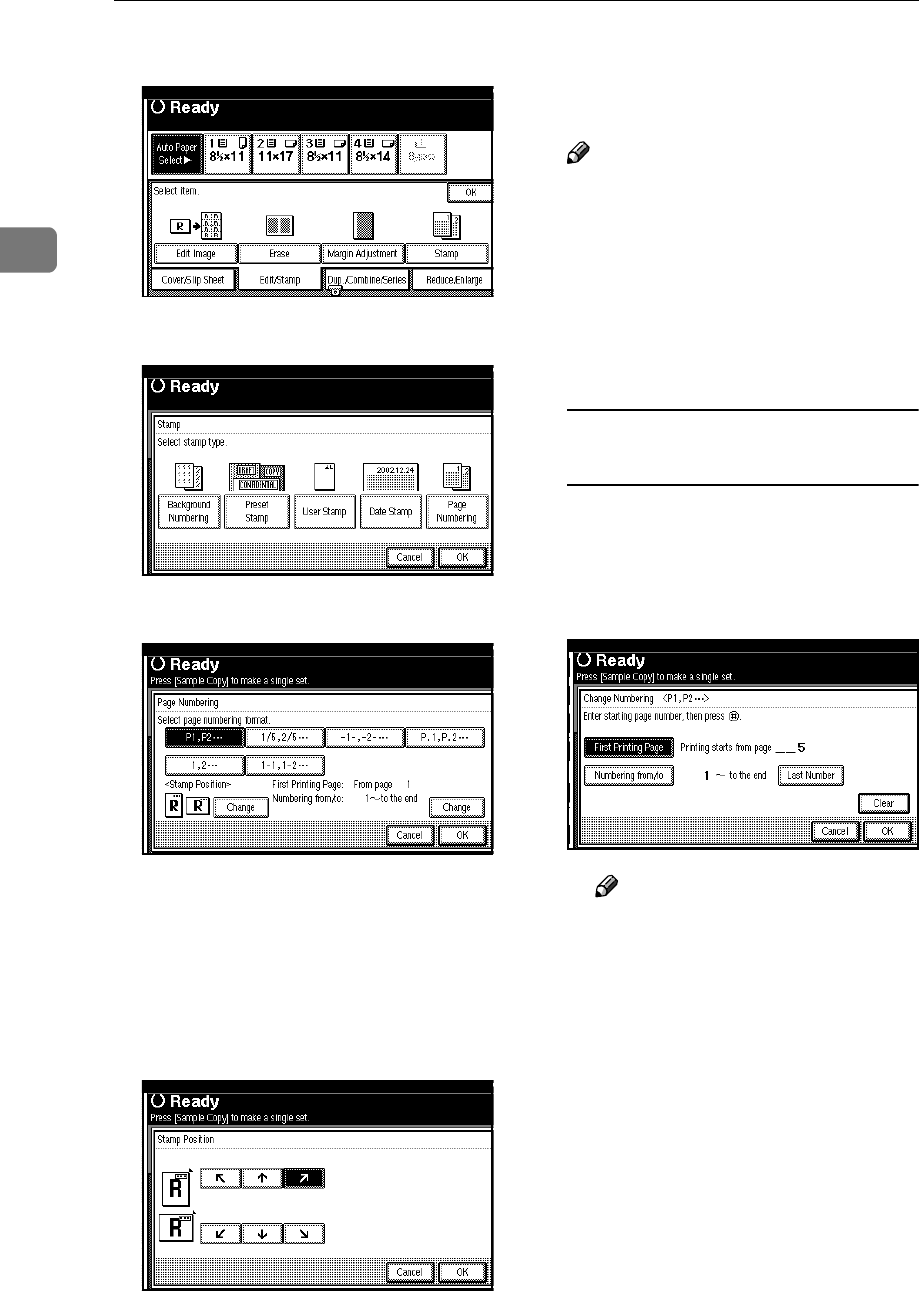
Copying
138
2
B
BB
B
Press the [
Stamp
] key.
C
CC
C
Press the [
Page Numbering
] key.
D
DD
D
Select the format.
E
EE
E
To change the stamp position,
press the left [
Change
] key.
If you do not wish to change the
stamp position, go to step
G
.
F
FF
F
Select the stamp position, and
then press the [
OK
] key.
G
GG
G
To change the first printing page
and start number, press the right
[
Change
] key.
Note
❒ The display differs depending
on the selected style.
❒ If you do not wish to make a
change, press the [
OK
] key,
place your originals, and then
press the
{
{{
{
Start
}
}}
}
key.
H
HH
H
Specify the page and number.
If you selected (P1,P2…, -1-,-2-
…, P.1, P.2…,1,2…,)
A
AA
A
Press the [
First Printing Page
]
key, and then enter the original
sheet number from which to
start numbering with the
number keys.
Note
❒ To change the number en-
tered, press the [
Clear
] or
{
{{
{
Clear/Stop
}
}}
}
key, and then en-
ter a new number.
B
BB
B
Press the
{
{{
{
#
}
}}
}
key.


















