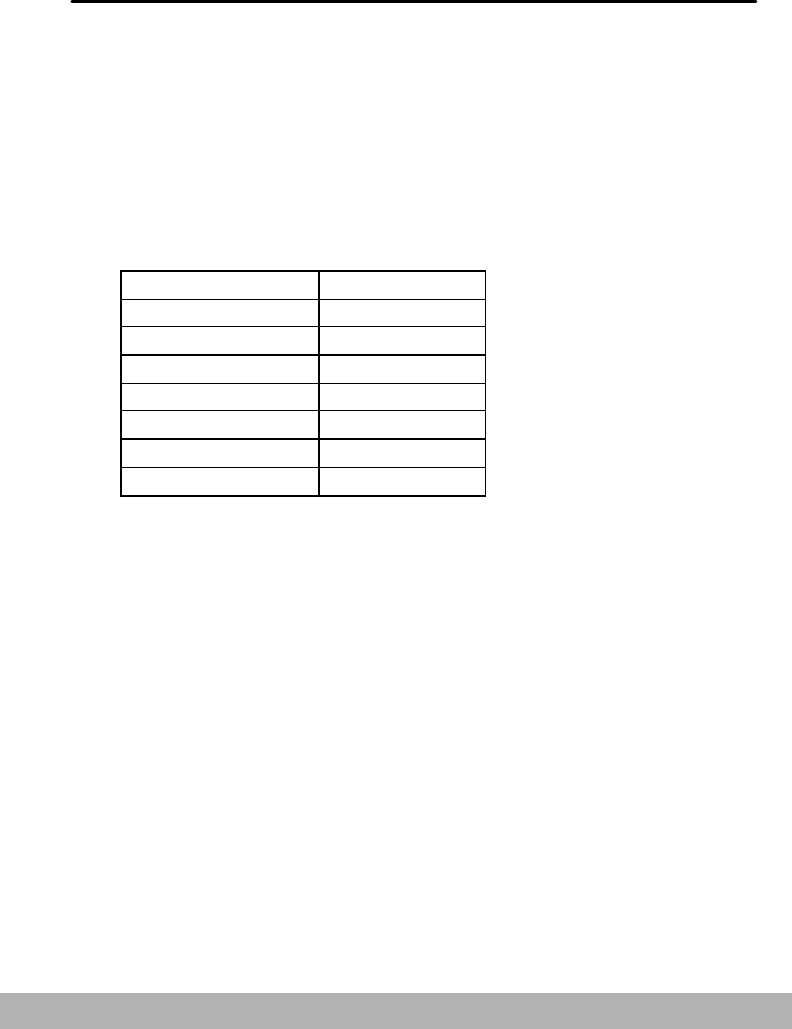
Getting Started
1-8
Pre Installation Information
IMAGE SCANNER IS100e has to be setup properly on your network to
perform e-mail and filing functions. The following network parameters have
to be set. For required information and LAN connection, please contact
your network administrator.
Important !
Make a copy of the following table and ask your Network Administrator
to complete the information.
1. IP Address: . . .
2. Subnet Mask: . . .
3. Gateway IP: . . .
4. DNS Server: . . .
5. NTP Server: . . .
6. SMTP Server: . . .
7. SMTP Port: . . .
8. POP3 Server . . .


















