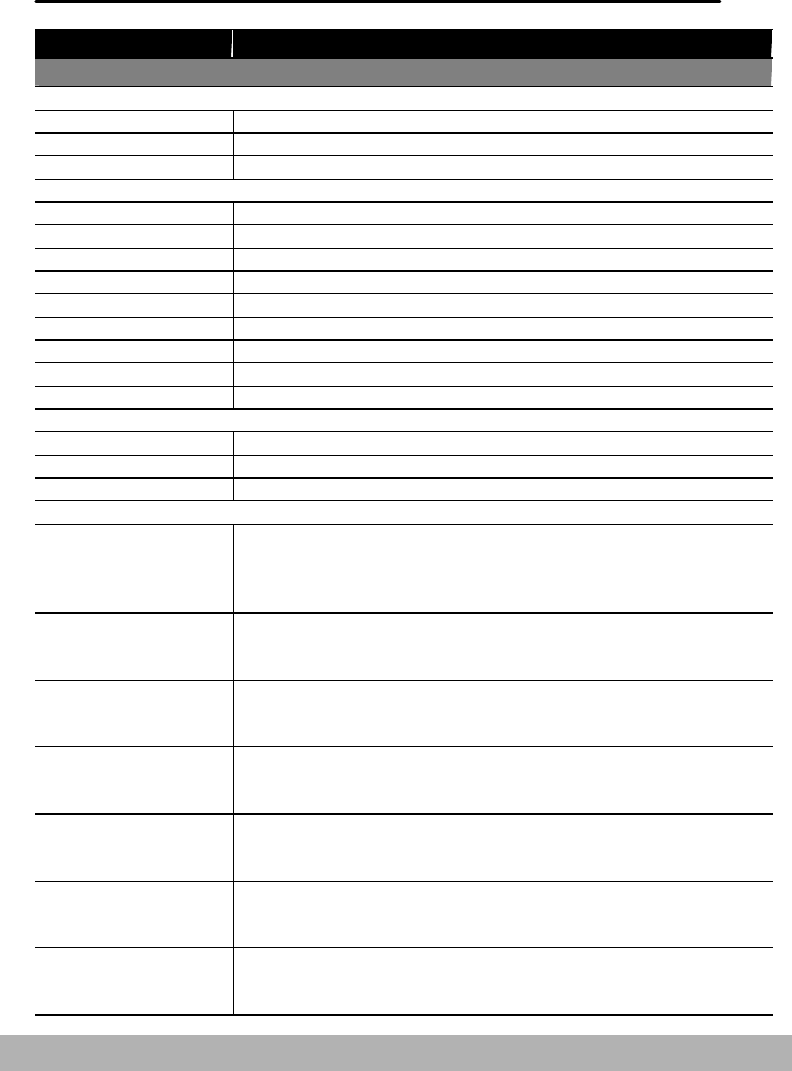
Administration
3-4
Summary of Administrator Activities
Activities Description
Menu
General
Device Name Displays the model name.
Date/Time Current date and time.
Time Zone Based on Greenwich Mean Time (GMT).
Network Configuration
IP Address IP address of your IMAGE SCANNER IS100e.
Subnet Mask The IP address of your subnet mask.
Gateway IP The IP address of your gateway.
DNS Server IP address of your DNS Server.
NTP Server IP address of your NTP server.
SMTP Server IP address of your SMTP Server.
SMTP Port The port number of your SMTP Server.
POP3 Server The IP address of your POP3 server.
Enable DHCP Select Yes when using DHCP.
Copy
Printer Name PCL/PS-compliant printer
Paper Type Plain paper
Paper Size Choice: Letter, A4, Legal
E-Mail
Default Subject
Default text for the Subject field in e-mail messages from IMAGE
SCANNER IS100e. Up to 64 characters are allowed. The default
subject is used only when users did not enter anything in the
Subject field in e-mail message from IMAGE SCANNER IS100e.
B/W File Format File format for documents to be sent in black and white via e-mail
from IMAGE SCANNER IS100e.
Choice: PDF, PCX, or TIFF
Color File Format File format of the color documents to be sent in color via e-mail
from IMAGE SCANNER IS100e.
Choice: TIFF, JPG, and PDF
B&W Fine Resolution
The scanning resolution you choose to scan from IMAGE
SCANNER IS100e.
Fine (75 dpi, 100 dpi, 150 dpi, 200 dpi, 300 dpi, 400 dpi)
B&W Super Fine
Resolution
The enhanced scanning resolution you choose to scan from
IMAGE SCANNER IS100e.
S.Fine(100 dpi, 150 dpi, 200 dpi, 300 dpi, 400 dpi, 600 dpi)
Color Fine Resolution
The scanning resolution you choose to scan from IMAGE
SCANNER IS100e.
Fine (75 dpi, 100 dpi, 150 dpi, 200 dpi, 300 dpi, 400 dpi)
Color Super Fine
Resolution
The enhanced scanning resolution you choose to scan from
IMAGE SCANNER IS100e.
S. Fine (100 dpi, 150 dpi, 200 dpi, 300 dpi, 400 dpi, 600 dpi)


















