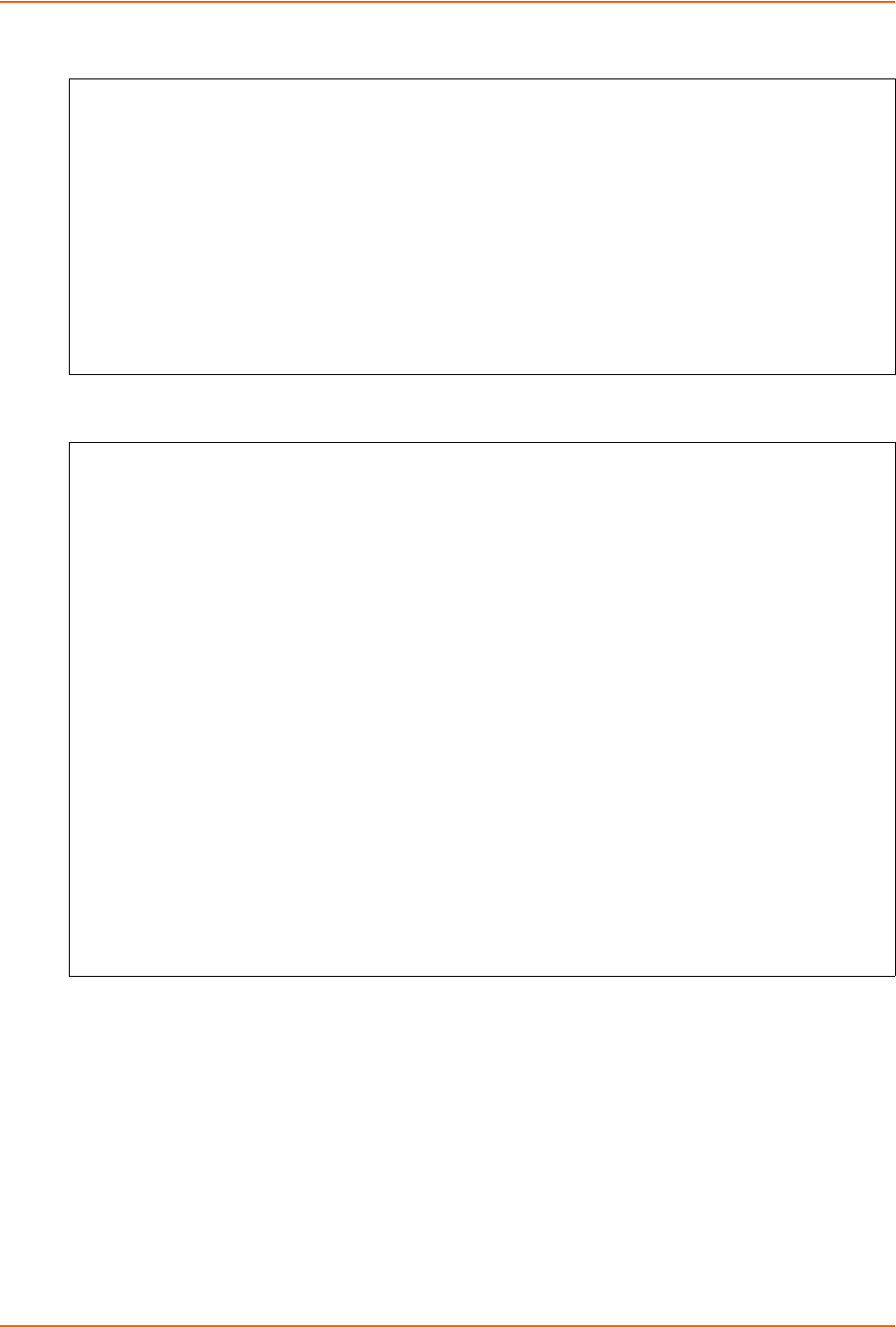
4: Configuration Using XML
IntelliBox-I/O 2100 Command Reference 17
Figure 4-5 XML Example of Multiple Items
Figure 4-6 XML Example with Multiple Groups
Importing and Exporting an XML Configuration File
An XCR can be imported or exported using the following methods:
Filesystem—XCRs can be saved to the device server file system and imported or accessed as
needed. See Best Practices or the Filesystem Browser section in the IntelliBox-I/O 2100 User
Guide.
CLI—XCRs can be imported (captured) or exported (dumped) directly to a Telnet, SSH, or
serial line CLI session. Capturing an XCR can be started by pasting a valid XCR directly into
the CLI prompt. Evolution OS immediately processes the configuration record, changing any
<?xml version=”1.0” standalone=”yes”?>
<configgroup name = “email” instance = “1”>
<configitem name = “to”>
<value>john.doe@somewhere.com></value>
</configitem>
<configitem name = “from”>
<value>evolution@intellibox.com></value>
</configitem>
</configgroup>
<?xml version=”1.0” standalone=”yes”?>
<configgroup name = "ftp server">
<configitem name = "state">
<value>enable</value>
</configitem>
<configitem name = "admin username">
<value>admin</value>
</configitem>
<configitem name = "admin password">
<value><!-- configured and ignored --></value>
</configitem>
</configgroup>
<configgroup name = "tftp server">
<configitem name = "state">
<value>enable</value>
</configitem>
<configitem name = "allow file creation">
<value>disable</value>
</configitem>
</configgroup>


















