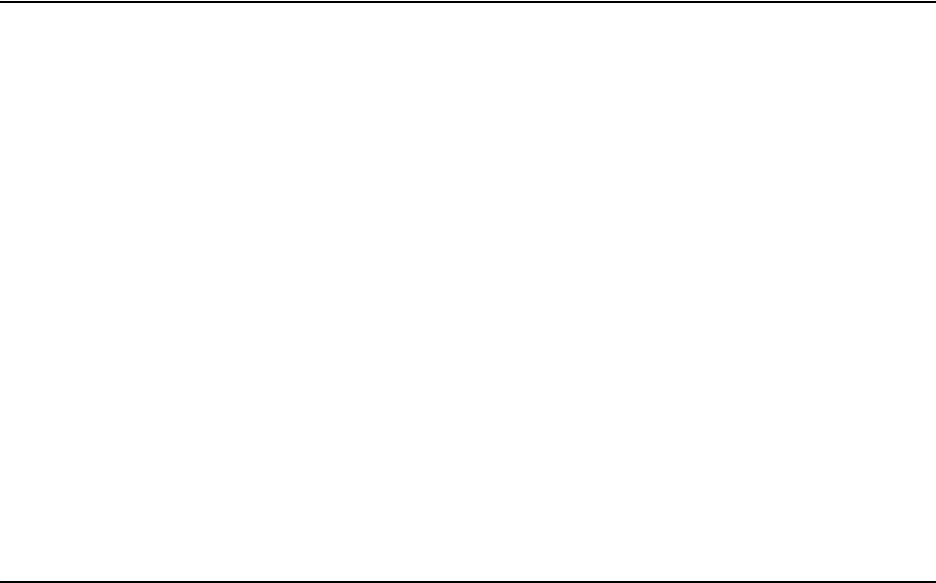
4092A Operations and Maintenance Manual 21
Required for this procedure:
#1 Phillips screwdriver
To replace a power supply:
1. Disconnect the power cord from the failed power supply.
2. Using a #1 Phillips screwdriver, remove the two screws from the failed power supply.
3. Using #1 Phillips screwdriver, remove the ground screw.
4. Slide the power supply out of the chassis.
5. Slide the new power supply into the chassis, making sure it clicks into place.
6. Replace the two screws in the power supply.
7. Replace the ground screw in the power supply.
8. Reconnect the power cord to the new power supply.
4.7 Replacing Fuses
If you know that a local event caused blown fuses throughout a rack, you can replace the fuses in
each 4501A power supply. The AC power supplies have two fuses.
The DC power supplies do not have any customer-serviceable fuses.
Required for this procedure:
Small flat-head screwdriver
Replacement fuses for a standard IEC 320 power entry module with fuse (5 x 20 mm,
1 amp, 250 volt fuse)
To replace a fuse:
1. Disconnect the power cables from the power supplies.
2. Using a small screwdriver, open the fuse cover on the power supply.
3. Replace the old fuses as necessary in each power supply.
4. Close the fuse covers.
5. Reconnect the power cables to the power supplies.
4.8 Verifying Operational Problems
If the unit does not operate properly after you have checked the following:
Troubleshot the inputs as described in “4.1 Troubleshooting Input Problems” on page 17
Checked that the correct power is applied to the power supplies
Checked that the fuses are good
return the unit to TSC for repair. For contact information, see “5.1 Warranty Information” on
page 23.


















