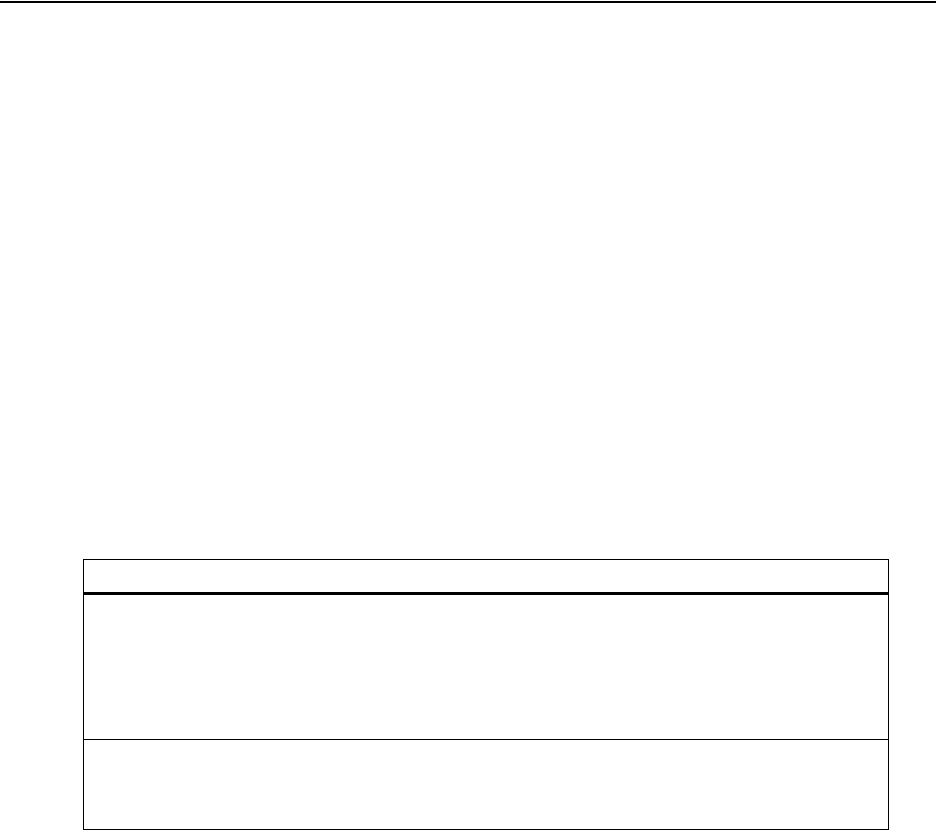
2 1: Introduction
1.2 About This Manual
This manual tells you how to install, set up, monitor, and troubleshoot the 4092A.
“Chapter 1, Introduction” on page 1 explains symbols that appear in the manual and on the unit as
well as documentation conventions. The chapter also briefly describes the 4092A.
“Chapter 2, Installing and Setting Up the 4092A” on page 5 contains important safety information
and describes how to install the 4092A, assign a fixed IP address, select the active channel, and set
the autoswitching mode.
“Chapter 3, Monitoring the 4092A” on page 11 describes how to check status and monitor alarms.
“Chapter 4, Troubleshooting the 4092A” on page 17 describes how to troubleshoot the inputs and
outputs, replace power supplies, and replace fuses.
“Chapter 5, Warranty and Shipping Information” on page 23 explains how to contact Timing
Solutions Corporation for warranty service and provides shipping guidelines.
“Appendix A, Specifications” on page 25 contains the detailed specifications for the 4092A.
1.2.1 Conventions
This manual uses several typographical conventions to help explain how to use the 4092A.
Convention Definition
Bold Words in bold show:
Buttons and icons to click
Menu options to select
Commands to type
Non-variable information displayed in response to commands
Italics Words in italics show:
Names of windows and dialog boxes
Variable information displayed in response to commands


















