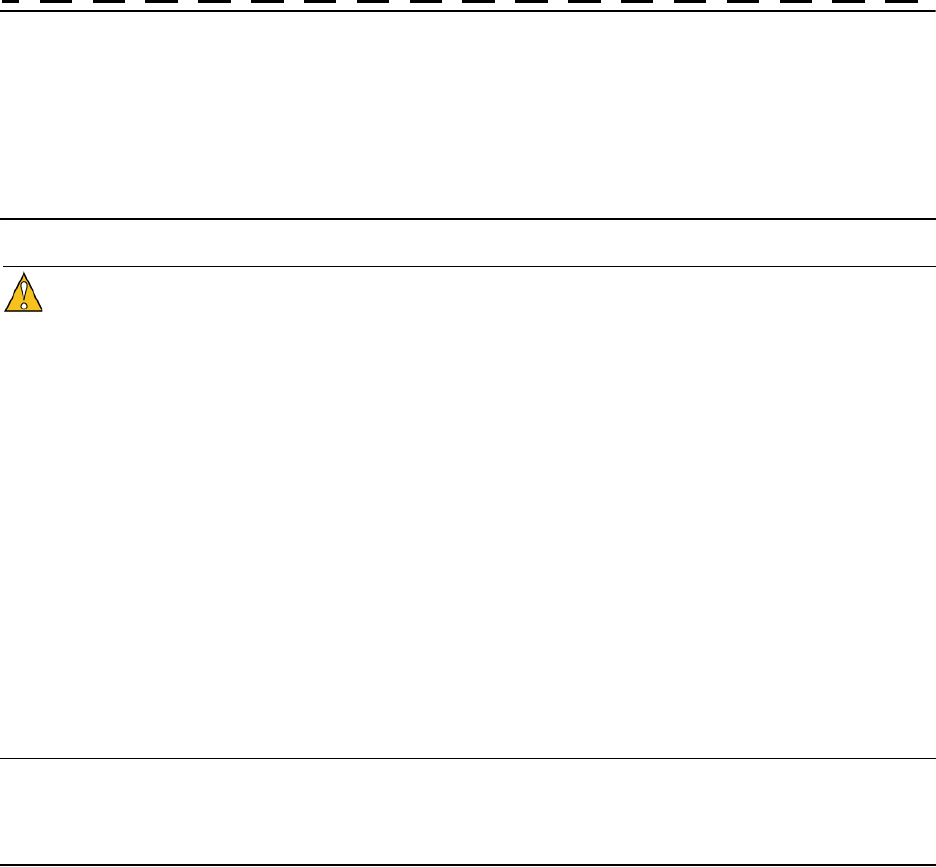
4092A Operations and Maintenance Manual 5
2: Installing and Setting Up the 4092A
2.1 Safety Information
Warning
This unit is for INDOOR USE ONLY. It is not sealed to prevent moisture from entering the
enclosure.
Do not attempt to install or operate this equipment if you have not first acquired proper training.
Equipment is intended for installation in an enclosed- or open-type equipment rack.
Ensure that all cables are properly connected. The power cord must be easy to remove from the
back.
Verify that input line voltage and current capacity are within specifications before turning on the
unit.
Disconnect all sources of input power before removing the top cover of this unit.
Operating and maintenance personnel must receive proper training before installing or maintaining
electrical equipment.
2.2 Installing the 4092A
The 4092A ships ready for installation into a standard 19" (48.3 cm) rack. You can mount the unit
using General Devices slides with part numbers C-300-S-126, -128 and -130.
Required for installation:
North American or European IEC power cord. One or the other will be supplied with the
unit.
#1 Phillips screwdriver.
One #6-32 x 5/8" pan head screw with lock washer.
Customer-supplied, double-shielded RG223 cables with BNC connectors from source and
to next devices in system.
Customer-supplied, shielded LAN cable for network connection (RJ-45).
Rack-mount slide kit from General Devices, C-300-S-126, -128 or -130 (Optional)


















