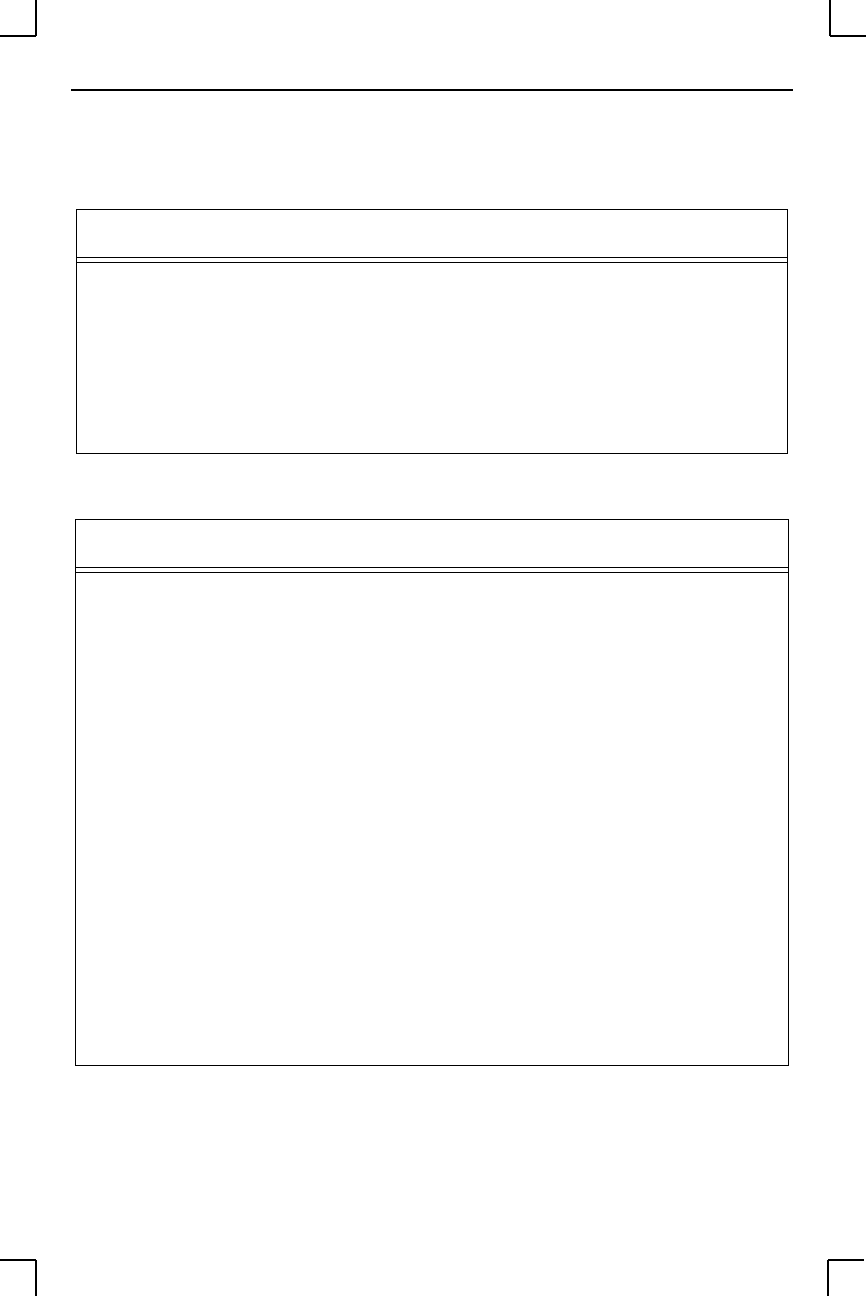
NetWare Host Troubleshooting NetWare Configuration
5-4
5.5 NetWare Host Troubleshooting
Table 5-1: NetWare Host Troubleshooting (Bindery Mode)
Area to Check Explanation
The print server names in PCON-
SOLE match the MPS name and its
service name
Use PCONSOLE to check.
The MPS NetWare access table Use the Show Protocols NetWare Access command.
Scanning too many file servers can cause a delay
between jobs. Configure the access list to only scan for
jobs on the file servers of interest.
Table 5-2: NetWare Host Troubleshooting (NDS)
Area to Check Explanation
The MPS NetWare access table Use the Show Protocols NetWare Access command. By
default, only local file servers are scanned for queues.
The MPS login password and the
queue password on the file server
The passwords must match or the MPS will not be able to
log into the file servers to scan for jobs.
The MPS has successfully attached to
the queue
Type NETSTAT at the Local> prompt. This will display
information about fileservers, printers, and queues that
the MPS has found. If a queue is in JobPoll, the MPS has
successfully attached to the queue.
The DSTree, DSContext, and
DSLicense
Type Show Protocol NetWare NDS. This command
shows the tree and the context that you have configured, a
failure code, and an NDS error code for each server.
DSTree is the directory service tree on which the MPS is
located. DSContext is the context where the MPS is
located; it must match the context on the file server (The
DSContext must be of the following form:
ou=fruit.o=exotic). DSLicensed should be yes.
Printer and queue changes have prop-
agated through the NDS tree
It may take a few minutes for the changes to propagate. If
the MPS doesn’t attach, reboot the MPS.