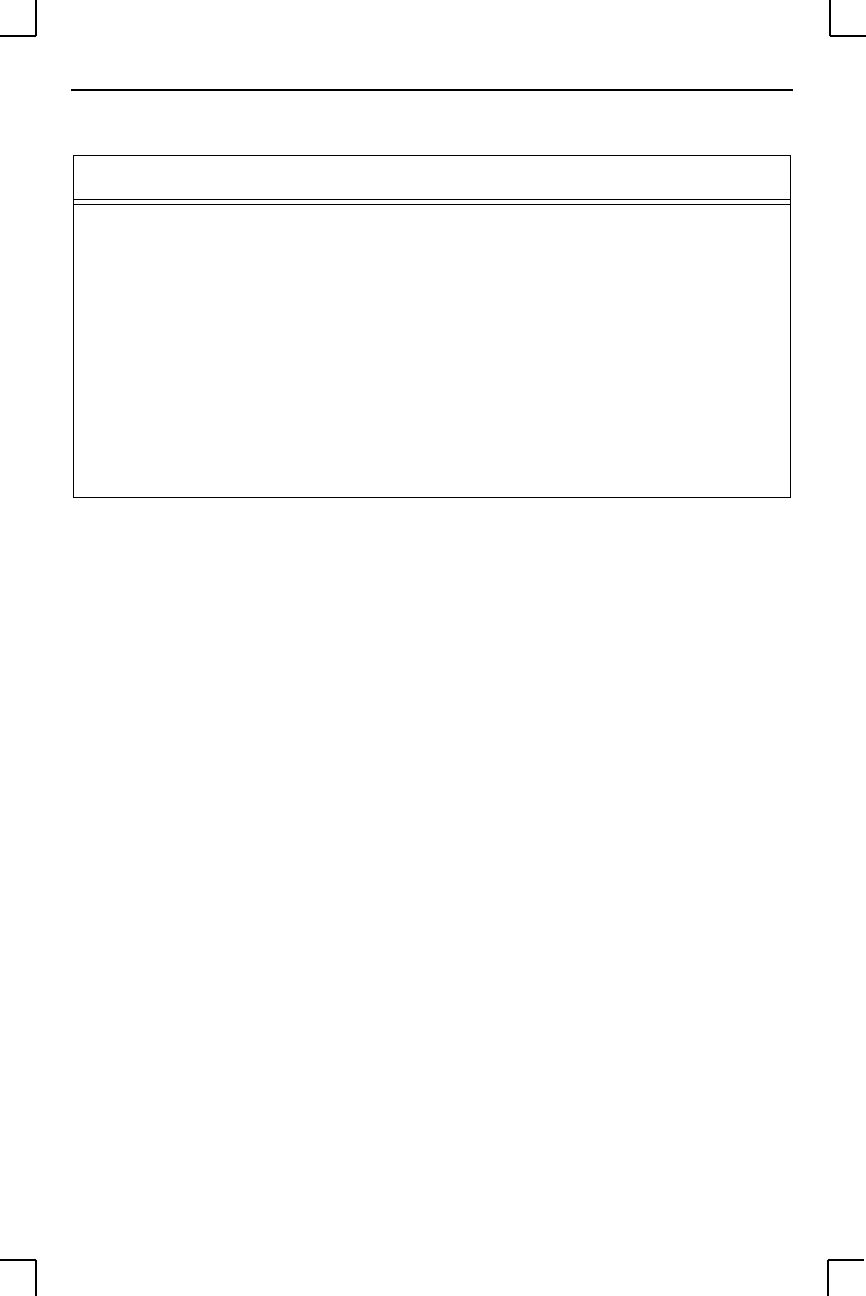
Entering Commands at the Boot Prompt Troubleshooting
B-6
B.5.2 Bitmap Graphics
If files that contain embedded bitmap graphics do not print correctly, it is probably because
the bitmaps are being sent as actual binary data and binary data cannot be printed via serial
or parallel interfaces.
Most major application packages have provisions to print using either binary postscript
(for printers connected to the network via LocalTalk) or hex postscript (for printers
connected to the network via a serial port or parallel port). If your application does not have
this provision, ask the application vendor for an upgrade version or “patch” that will add
the hex postscript function.
B.6 Entering Commands at the Boot
Prompt
If the Boot> prompt appears on the serial console instead of the Local> prompt, one of two
things may be wrong. Either the MPS does not have enough information to boot, or the
network or flash boot has failed. If pressing the Return key does not display a prompt,
press any other key. The Boot> prompt should appear.
If the MPS does not have enough information to boot, or the network or flash boot has
failed, it will print a message to the console and wait ten seconds for serial port activity. If
it detects serial port activity, it will continue booting provided the flash is good. However,
if the user presses a key during that time period, the MPS will display the Boot> prompt.
Note: If you see the message “Will attempt another download in x minutes,”
press any key for the Boot> prompt.
Service Characteristics Issue the Show Service Characteristics command. If the
service rating is zero, the parallel port is in use. Verify that the
PostScript characteristic and appropriate protocols have been
enabled on the service.
Port Counters If PostScript jobs appear to print but nothing comes out of the
printer, verify the amount of data sent from the host. Issue the
appropriate print command from the host system. After the job
has completed, use the Show Port 1 Counters command.
The bytes output value should be approximately 171 bytes
greater than the size of the file on the host system. These
numbers are only approximate, but will show that data is
flowing to the printer.
Table B-7: PostScript Troubleshooting, cont.
Area to Check Explanation