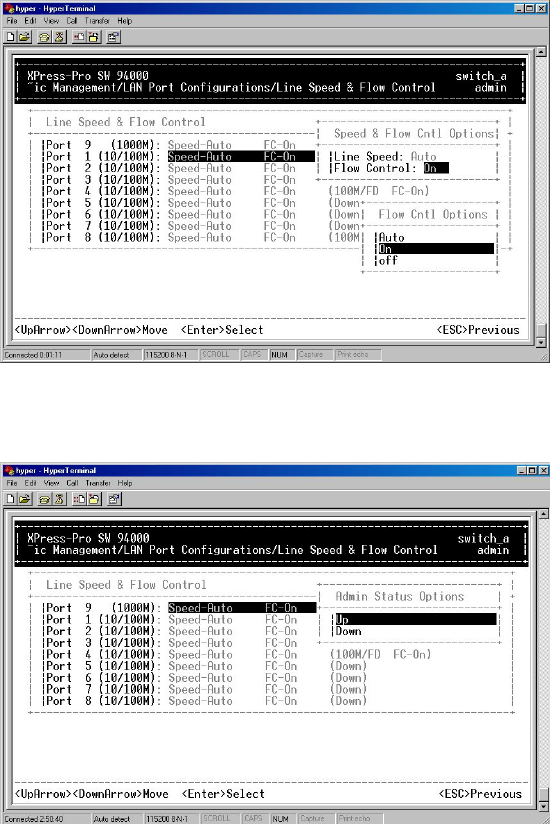
5: Menu-Driven Console Management
XPress-Pro SW 94000 User Guide 33
8. Press <Esc> to a previous screen as shown in step 3.
9. For Admin. Control, move to highlight Up or Down from Admin Status Options.
10. The port is set as Admin Down to stop TX/RX transmission.
11. To allow TX/RX transmission on the port, move to highlight Up from the options in
step 9.
12. Press <Esc> to a previous screen as shown in step 1.
13. Move to highlight Physical Address to view physical port address.


















