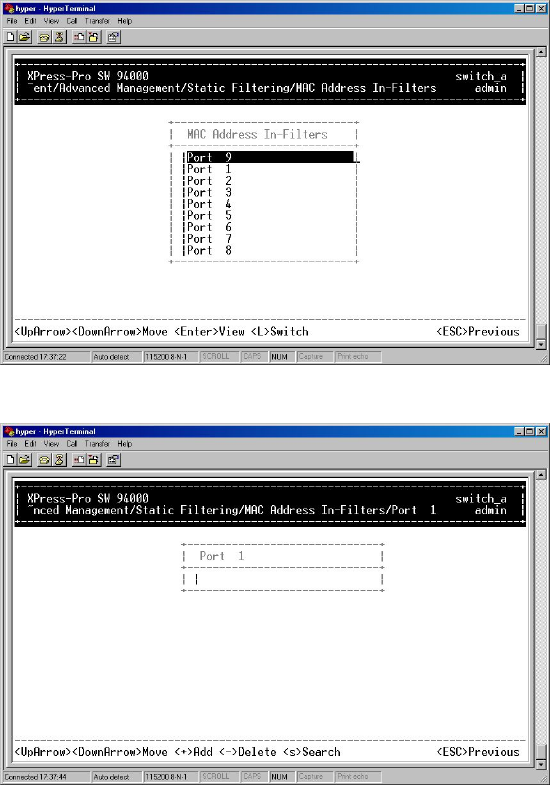
5: Menu-Driven Console Management
XPress-Pro SW 94000 User Guide 51
Press [S] to search through current list of MAC addresses in the static filtering
database. The static filtering database maximum capacity is 64.
Note: * No precautionary message appears before you delete a specific
MAC address from being filtered. * Be sure you want to delete it before doing
so.
MAC Address In-Filters
1. Move to highlight MAC Address In-Filters from Static Filtering screen, and press
<Enter>.
2. Move to highlight a port and press <Enter>.
3. Press <Shift> and [+] on keypad to add a specific MAC address to be filtered.
Press [-] to delete a specific MAC address from being filtered.
Press <S> to search through current list of MAC addresses in the static filtering
database.
Note: * No precautionary message appears before you delete a specific MAC
address from being filtered. * Be sure you want to delete it before doing so.


















