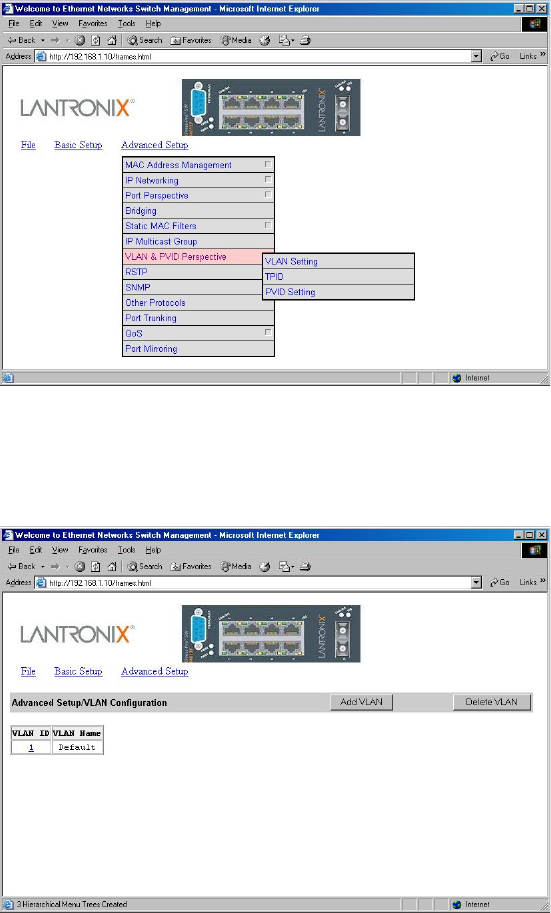
6: Web-Based Browser Management
XPress-Pro SW 94000 User Guide 87
VLAN & PVID Perspective
1. To view the VLAN configuration information, click the Advanced Setup button, and
point to VLAN & PVID Perspective in the selection menu.
VLAN Setting
1. Click VLAN Setting.
2. Click on a VLAN ID whose VLAN configuration you want to change.
3. The VLAN Setting window appears. Add or delete switch ports for VLAN ID 1. For each
switch, the port options include Tagged Ports, Untagged Ports, or Forbidden
Ports.


















