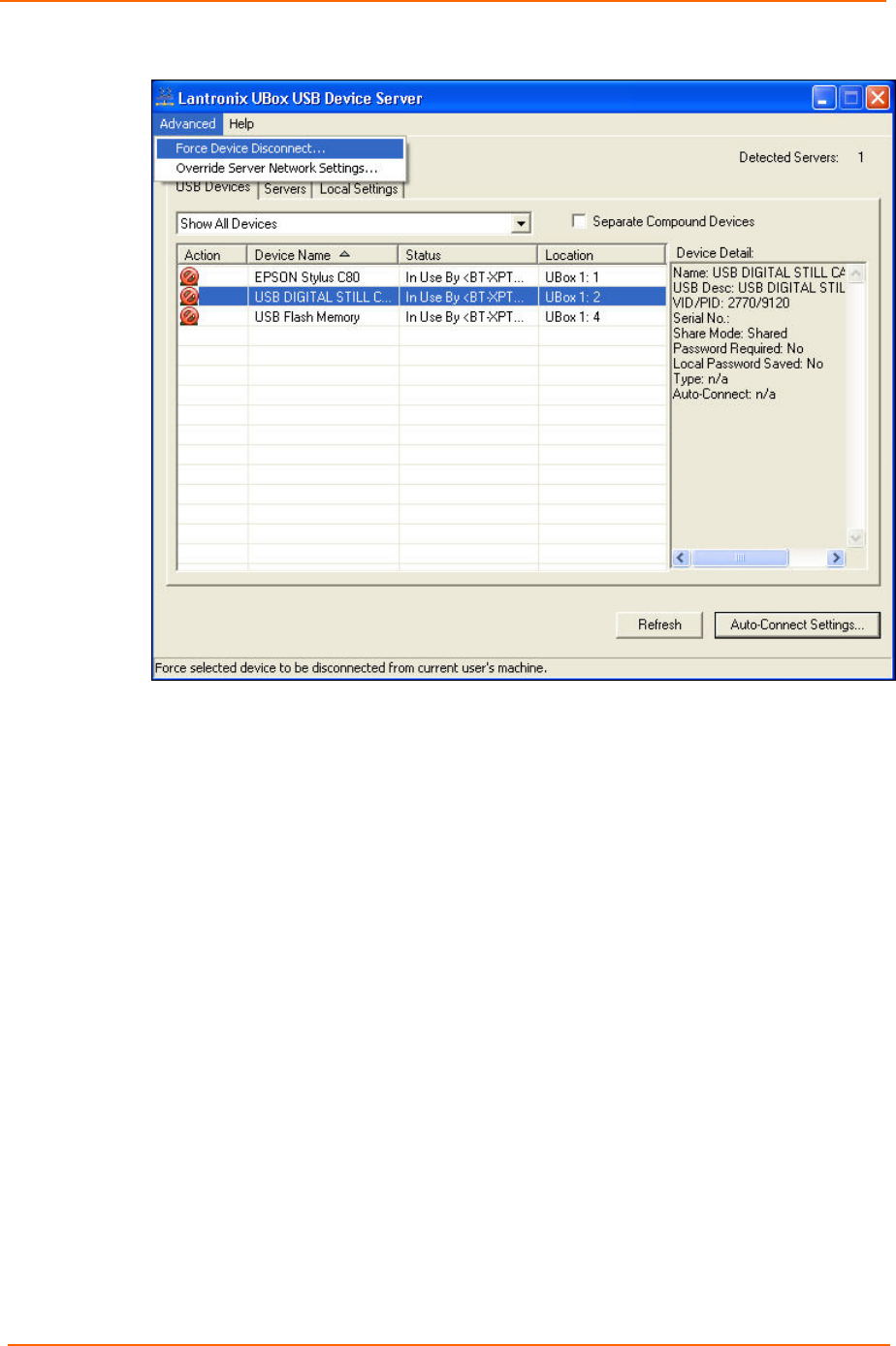
4: Using USB Devices on the Network
UBox User Guide 26
Figure 4-9. Forced Device Disconnect on the Advanced Menu
A message displays cautioning you to make sure the device is not in use.
3. If you are sure that you want to continue, click the Yes button. The device status
is now Available.
Using Multi-and Single-User Connect Modes
The UBox has two Device Connect Modes: Multi-User and Single-User.
Multi-User Mode: By default, the UBox is set to use the Multi-User mode. In this
mode, users may share a USB device, but only one user at a time can use it. This
allows multiple computers to use one USB device. Again, you must connect to the
USB device before you can use it, thus preventing other users from using your USB
device at the same time. In Multi-User mode, you can also dedicate USB devices to a
certain computer, set up passwords for a certain USB device, and set up Auto-
Connect for printers.
Single-User Mode: This mode automatically connects USB devices to your
computer without you having to connect or disconnect. When your UBox is in Single-
User mode, it connects all of the USB devices connected to the UBox to the first
computer with UBox software it detects. Use this mode if you only have one
computer, or you have multiple computers but only one computer has access to the
UBox.


















