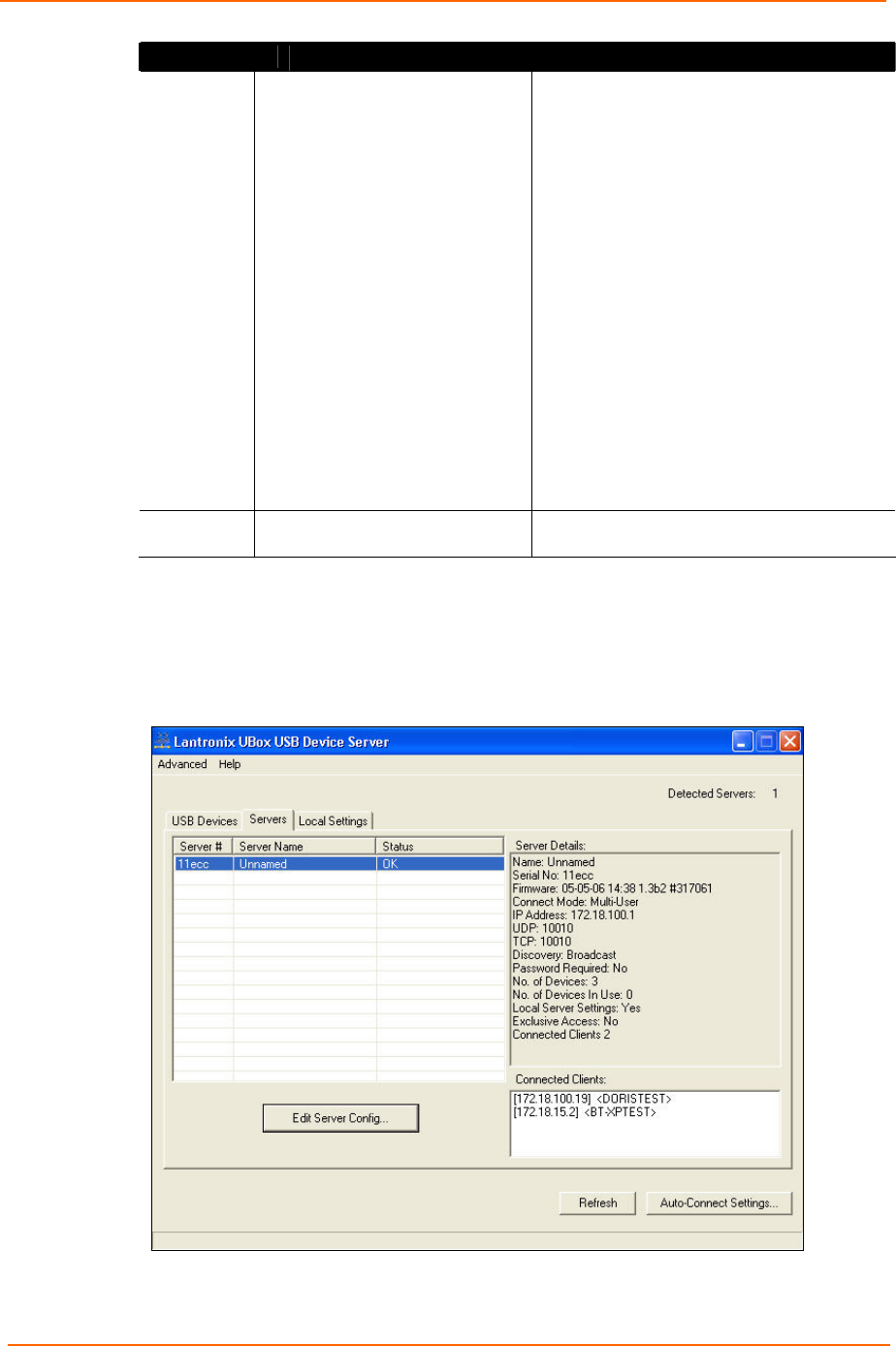
7: Troubleshooting
UBox User Guide 53
Status Condition Suggestions
Blinking may indicate you have
exceeded the number of USB
devices per UBox.
One UBox supports up to eight USB
devices. While many USB devices appear
as one USB device, components of
compound USB devices (a device with an
embedded hub or a device that has multiple
components tied together by an internal
USB hub) count as one device each.
For example, the Lexmark X1150 is a
compound device that has two components
(one for the scanner, one for the printer).
The Canon i475D is a compound device
that has three components (the printer, the
card reader, and an HID device for buttons
on the printer).
If you connect four X1150 devices, you are
still under the eight-device limit, and the
USB lights do not blink. If you have three
Canon i475Ds, you have nine USB devices
and are over the limit. Therefore, the light
blinks.
On
This is normal and indicates the
UBox supports your USB device.
Proceed to the next light.
Troubleshooting: UDP Ports
Make sure that your UBox software and hardware are communicating on the same
UDP port. To verify this, open the Lantronix UBox application. Your UBox should
display.
In the Lantronix UBox application, is your UBox listed?


















