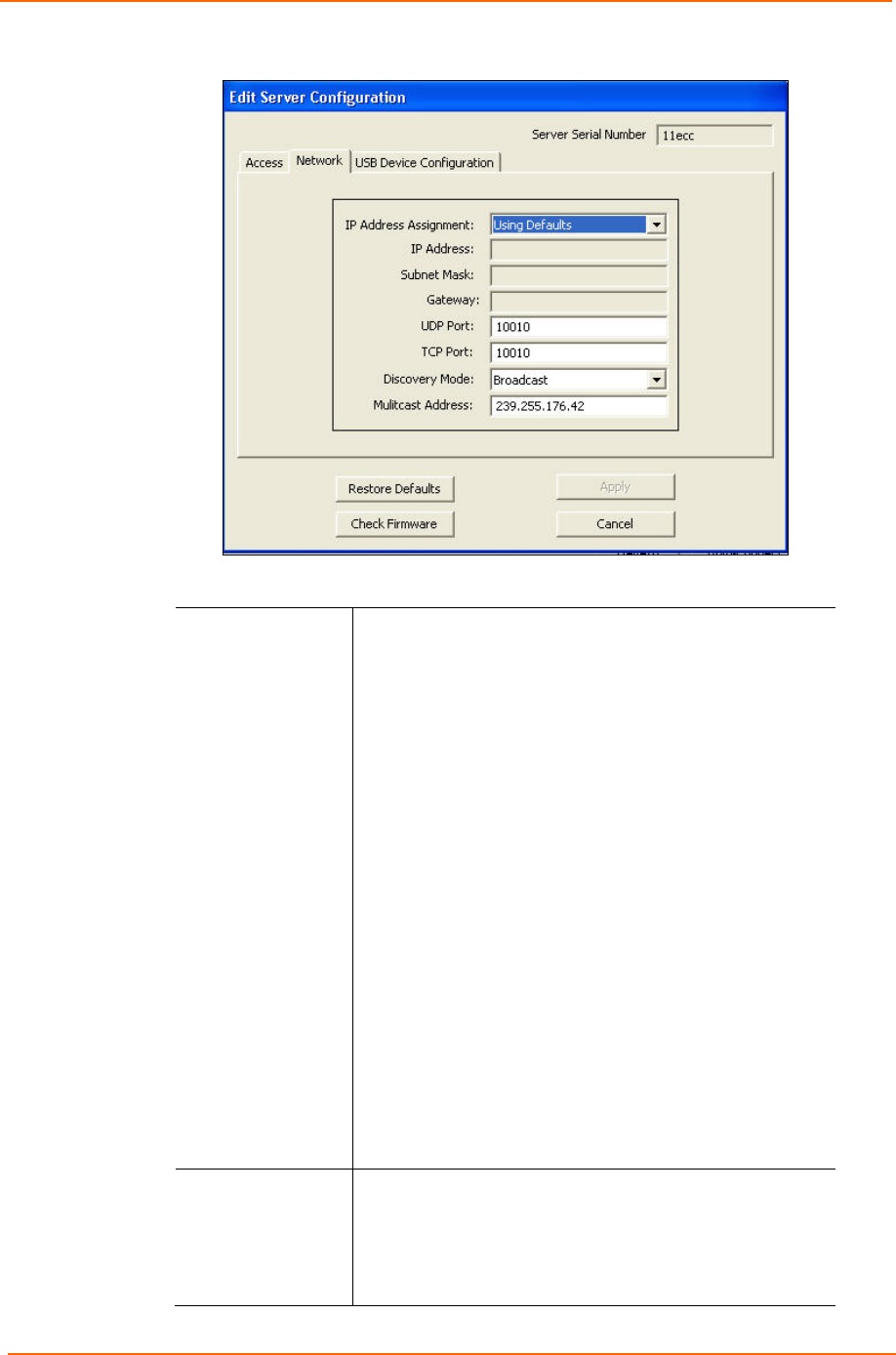
5: Changing the UBox's Settings
UBox User Guide 34
Figure 5-3. Network Tab
2. Update the following settings as desired:
IP Address
Assignment
From the drop-down list, select one of the following
methods of assigning an IP address:
Using Defaults: The UBox tries to get an IP address via
DHCP first. If it fails to obtain an IP address within 10
seconds, it assigns itself an IP address using Zeroconfig.
This is the recommended setting for most users.
Use DHCP: The UBox automatically obtains an address
using DHCP server. Select this setting if you only want to
use an IP address obtained using a DHCP server.
Use Zeroconfig: In this mode, the UBox assigns itself an
IP address using the Zeroconfig protocol. Zeroconfig is an
alternative to DHCP that allows hosts to obtain an IP
address automatically in smaller networks that may not
have a DHCP server. Zeroconfig IP addresses are in the
range 169.254.0.1 to 169.254.255.1. Use this setting if the
UBox is in a network that only uses Zeroconfig IP
addresses.
Note: You can get more information about Zeroconfig (also
called Zeroconf) at http://www.zeroconf.org/
Use Static IP: Use this mode if you want your UBox
always to use the same network settings. You must enter
the IP Address, Subnet Mask, and Gateway for the UBox
to communicate with the network.
IP Address
The UBox must have a unique IP address on the network.
Enter the IP address as xxx.xxx.xxx.xxx.
Example: 192.168.20.1
Note: The system administrator provides the IP address,
subnet mask, and gateway.


















