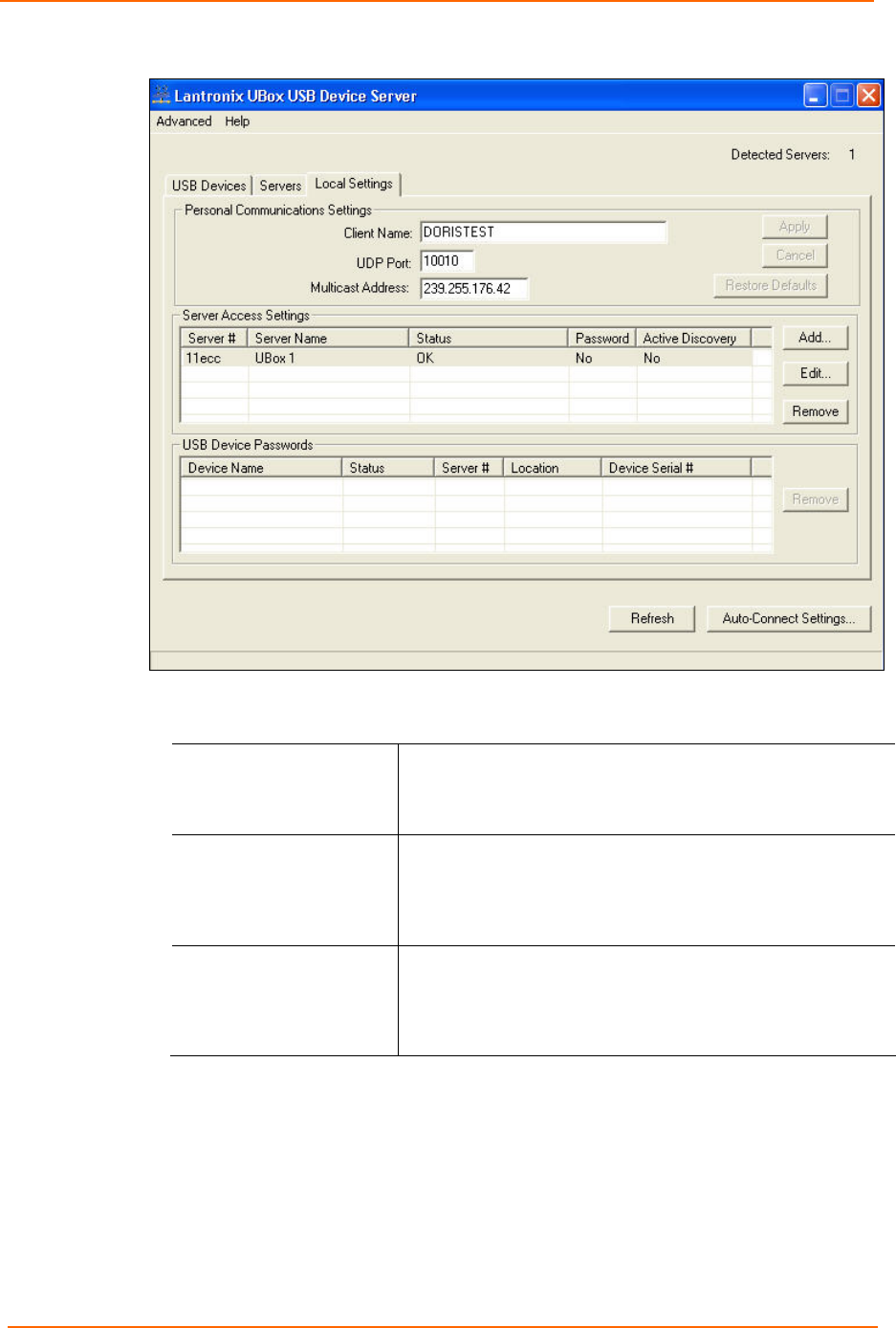
6: Changing Local Software Settings
UBox User Guide 45
Figure 6-1. Local Settings Tab
2. In the Personal Communications Settings area, update the following
information as needed:
Client Name
Name of your computer that is broadcast to the UBox and to
other users on the network. The default name is the computer
name specified when your computer was first set up. You can
enter a different name in this field.
UDP Port
This is the UDP port number that the UBox software uses to
discover UBox hardware on your network. The default value is
10010. If your UBox hardware is set to broadcast on a
different port number, you must change the UDP port number
here to the same value.
Multicast Address
This is the multicast address that the UBox software uses to
discover UBox hardware on your network. The default value is
239.255.176.42. If the UBox hardware is set to broadcast on a
different address, you must change the address here to the
same value.
3. Do one of the following:
To cancel the changes you made, click the Cancel Changes button.
To restore default values, click the Restore Defaults button.
To save your changes, click the Apply Changes button.


















