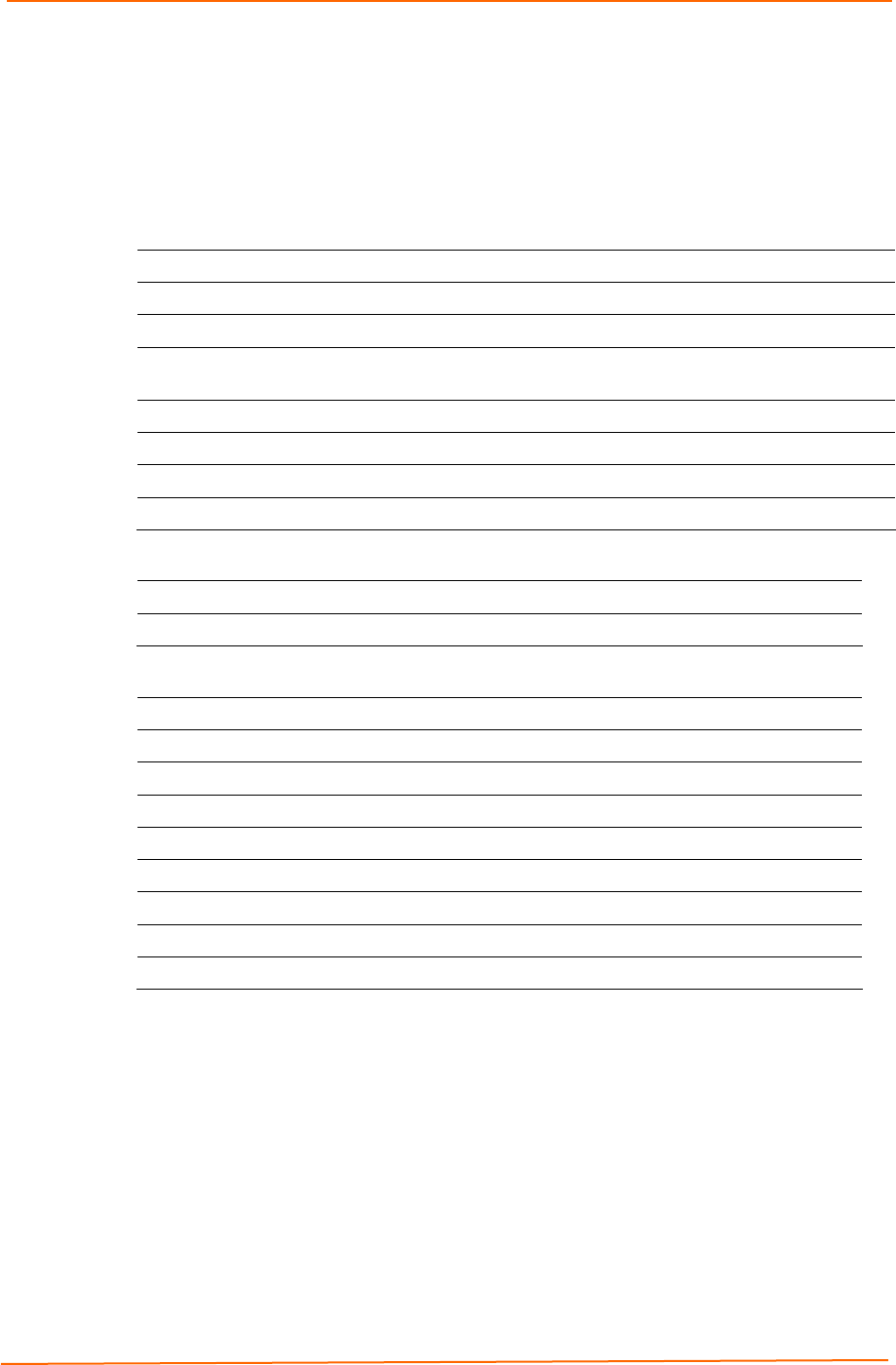
Configuring the UDS Using Telnet or the Serial Port UDS10/UDS100 User Guide
38
Factory Default Settings
Select 7 to reset the unit’s serial port to the factory default settings. The server
configurations (IP address information) remain unchanged. The specific settings that
this option changes are in the following list:
Channel 1 Configuration Defaults
Baudrate 9600
I/F Mode 4C (1 stop bit, no parity, 8 bit, RS-232C)
Own TCP port number 10001
Connect Mode C0 (always accept incoming connection; no active
connection startup)
Hostlist retry counter 3
Hostlist retry timeout 250 (msec)
Start character 0x0D (CR)
All other settings 0
Expert Settings Defaults
TCP keepalive 45 (seconds)
ARP cache timeout 600 (seconds)
Security Settings Defaults
SNMP Enabled
SNMP community name public
Telnet setup Enabled
TFTP download Enabled
Port 77FEh Enabled
Web Server Enabled
ECHO Disabled
Encryption Disabled
Enhanced password Disabled
Exit Configuration Mode
To exit Setup Mode:
To save all changes and reboot, select 9. All values are stored in nonvolatile
memory.
To exit the configuration mode without saving changes or rebooting, select 8.


















