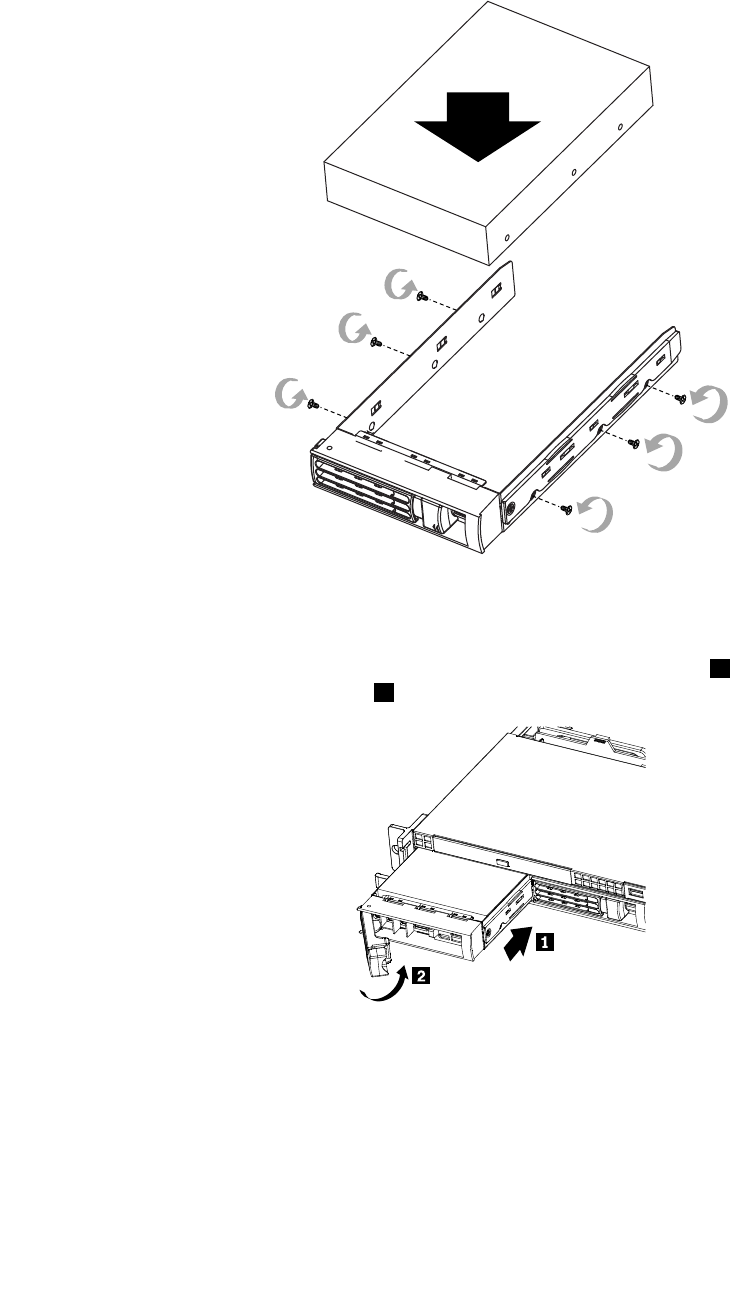
5. Align the screw holes in both sides of the hard disk drive with the corresponding holes in the tray. Then,
install the screws to secure the hard disk drive in the tray.
Figure 20. Installing a 3.5-inch hard disk drive
6. Keep the handle on the hard disk drive tray assembly fully open, slide the tray with the hard disk drive
into the corresponding mounting point of the hot-swap hard disk drive bay 1 , and then slightly press
the handle to lock the tray into place 2 .
7. Check the hard disk drive status LEDs to make sure that the hard disk drive is operating correctly. You
might have to restart the server for the drive to be recognized. If the amber hard disk drive status LED
for a drive is lit continuously, it indicates that the drive is faulty and must be replaced; if the green hard
disk drive activity LED is ashing, this indicates that the drive is being accessed.
Note: If the server is congured for RAID operation using a RAID controller, you might have to
recongure the disk arrays after you replace hard disk drives.
Chapter 5. Installing, removing, or replacing hardware 31


















