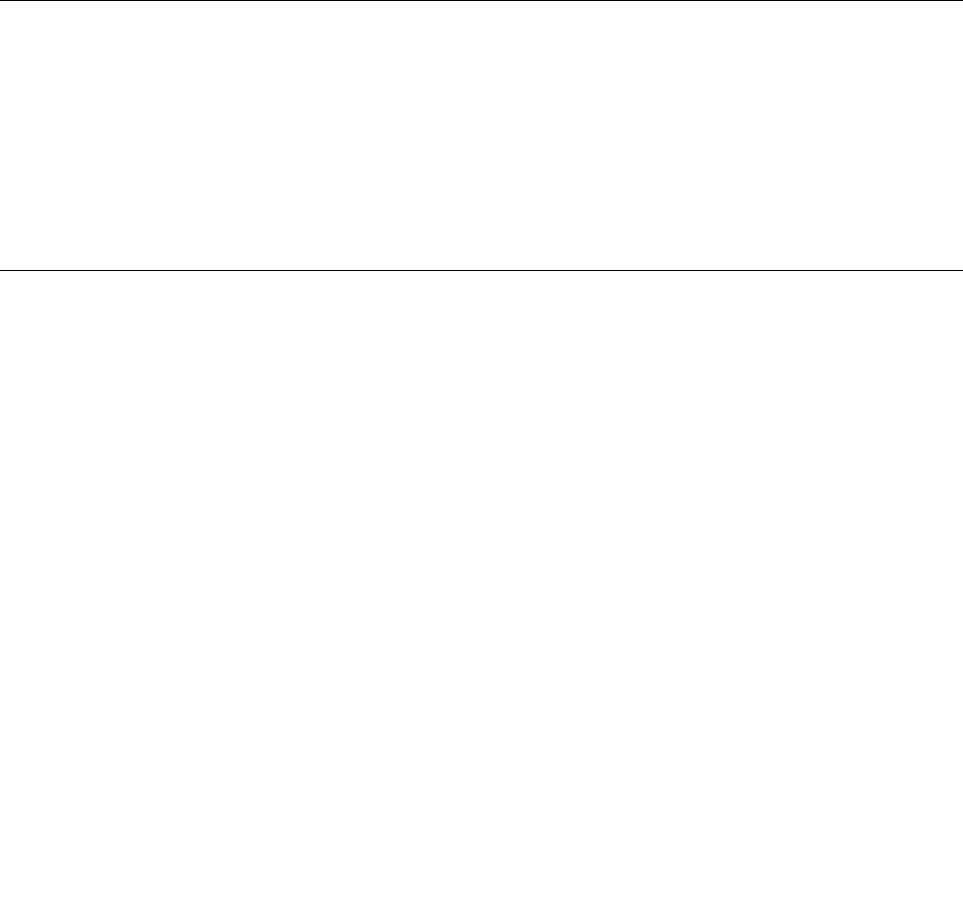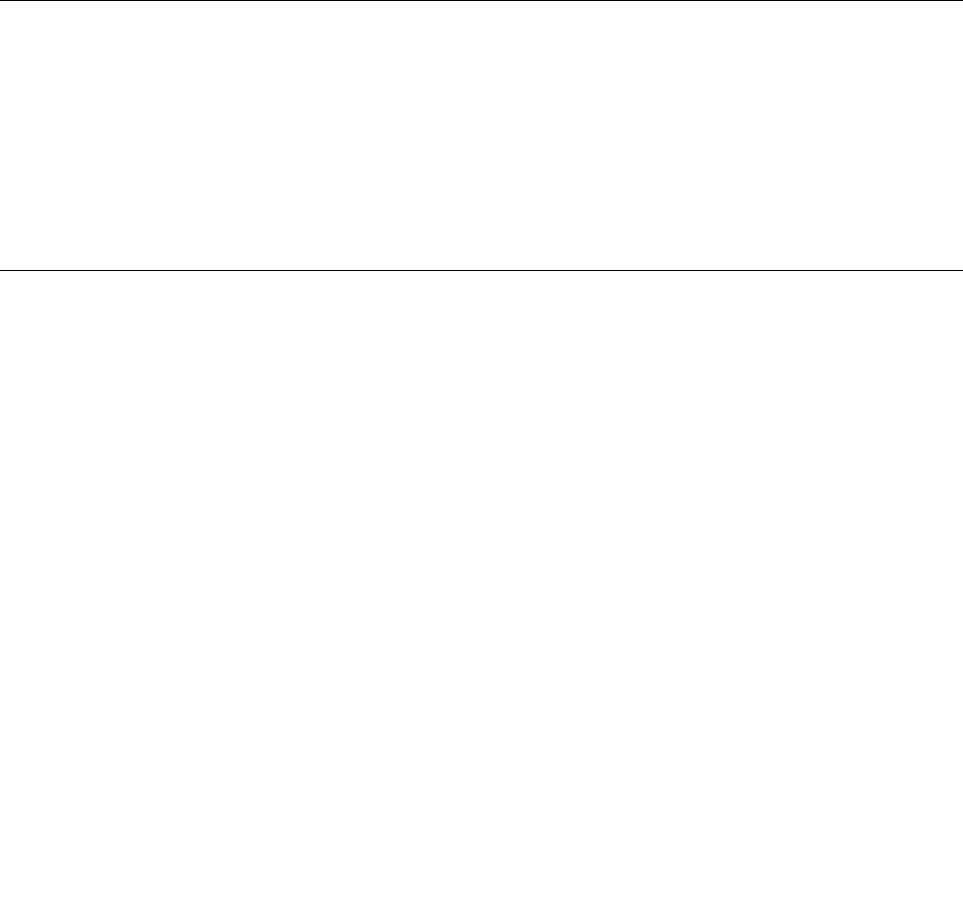
3. When nish all the settings, press Enter. A warning message will be displayed. Press Y to conrm
your settings and create the volume.
Deleting the RAID volume
This section provides instructions on how to delete the RAID volume by using the Intel Matrix Storage
Manager program.
To delete the RAID volume by using the Intel Matrix Storage Manager program, do the following:
1. Select Delete RAID Volume from the Intel Matrix Storage Manager program main menu and press Enter.
The DELETE VOLUME MENU opens.
2. Follow the instructions on the screen to select the RAID volume and press Del.
3. Press Y when prompted to delete the RAID volume.
Rebuilding the RAID volume
When there is a failing hard disk drive in the volume, you need to replace the hard disk drive. Then, the
volume will be automatically rebuilt. The rebuilding will be performed in the operation system.
Conguring the Gigabit Ethernet controller
The Ethernet controllers are integrated on the system board. They provides an interface for connecting
to a 10 Mbps, 100 Mbps, or 1 Gbps network and provides full-duplex (FDX) capability, which enables
simultaneous transmission and reception of data on the network. If the Ethernet ports in the server supports
auto-negotiation, the controllers detect the data-transfer rate (10BASE-T, 100BASE-TX, or 1000BASE-T) and
duplex mode (full-duplex or half-duplex) of the network and automatically operates at that rate and mode.
You do not have to set any jumpers or congure the controllers. However, you must install a device driver to
enable the operating system to address the controllers.
Updating the rmware
The rmware in the server is periodically updated and is available for download on the Lenovo Support Web
site. Go to http://www.lenovo.com/support to check for the latest level of rmware, such as the BIOS
ROM le, BMC FW and RAID FW les.
When you replace a device in the server, you might have to either update the server with the latest version of
the rmware that is stored in memory on the device or restore the pre-existing rmware from a diskette or
CD image.
• The BIOS ROM le is stored in ash on the system board.
• The Ethernet rmware is stored in EEPROM on the Ethernet controller.
• The onboard SATA software RAID rmware is integrated into the BIOS ROM on the system board.
• The SAS RAID card rmware is stored in ROM on the SAS RAID card.
The Ethernet rmware is downloadable at http://www.lenovo.com/support.
Using the EasyUpdate Firmware Updater program
ThinkServer EasyUpdate Firmware Updater is a software application that enables you to maintain your
system rmware up to date and helps you avoid unnecessary outages. Firmware Updater updates the server
system and adapter rmware.
80 ThinkServer Installation and User Guide