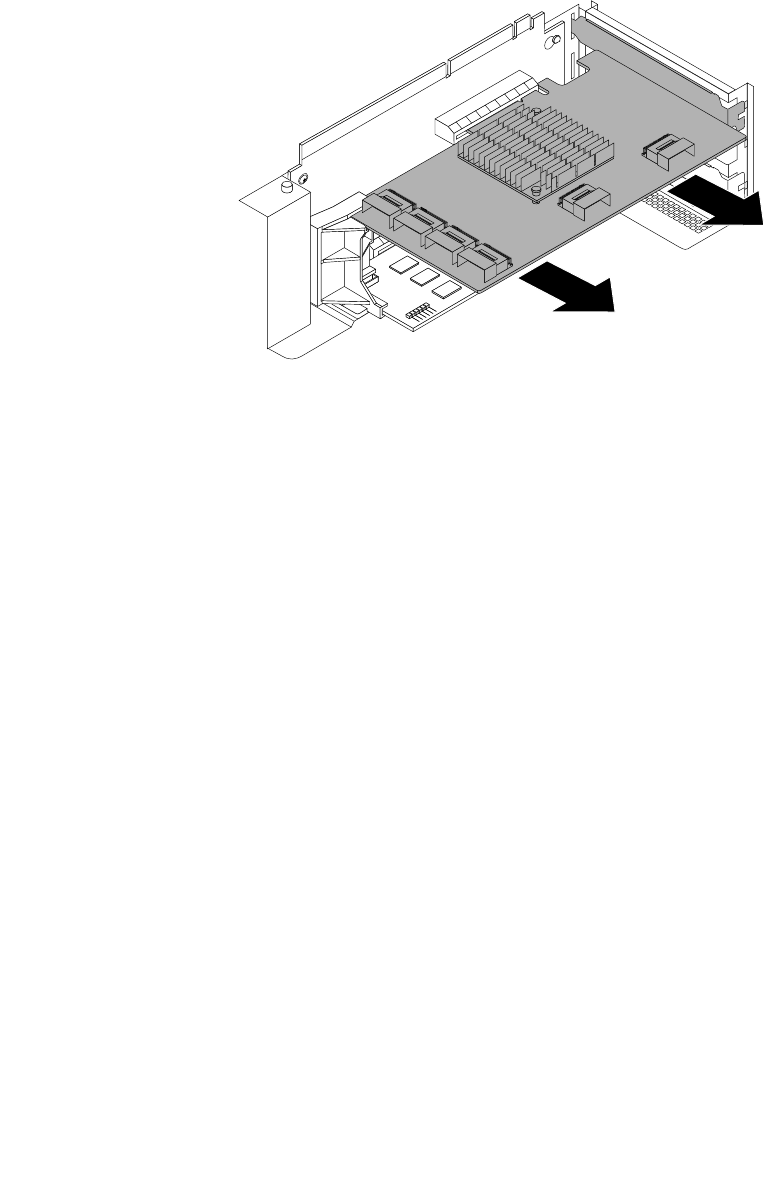
6. There are two PCI Express card slots on the riser card assembly 1 and the expander card is installed in
the shorter slot. Disconnect cables from the expander card. Then, grasp the expander card by its edges
and carefully pull it out of the PCI Express card slot.
Note: The expander card might t tightly into the PCI Express card slot. If necessary, alternate moving
each side of the expander card a small and equal amount until it is completely removed from the slot.
Figure 63. Removing the expander card
7. Depending on your needs, do one of the following:
• Install a new expander card to replace the old one and reconnect cables. See “Installing the
expander card” on page 97.
• Install a PCI Express card slot bracket to cover the place and reconnect cables. See “Mini-SAS to
mini-SAS signal cable connections” on page 38.
8. Reinstall the riser card assembly 1. See “Replacing the riser card assembly 1” on page 135.
9. If you are instructed to return the old expander card, follow all packaging instructions and use any
packaging materials that are supplied to you for shipping.
What to do next:
• To work with another piece of hardware, go to the appropriate section.
• To complete the removal procedure, go to “Completing the parts replacement” on page 152
. Then, you
might need to recongure RAID for your server. See “Conguring RAID” on page 64.
Installing or removing the ThinkServer Management Module Premium
This topic provides instructions on how to install or remove the ThinkServer Management Module Premium
(TMM Premium).
The TMM Premium offers convenient, remote KVM access and control through the LAN or Internet. You
can use the TMM Premium to gain location-independent remote access to respond to critical incidents and
to undertake necessary maintenance. Therefore, working as an integrated solution in your server, the
TMM Premium provides an increased level of manageability over the basic server management available.
You can purchase a TMM Premium from Lenovo.
100 ThinkServer User Guide


















