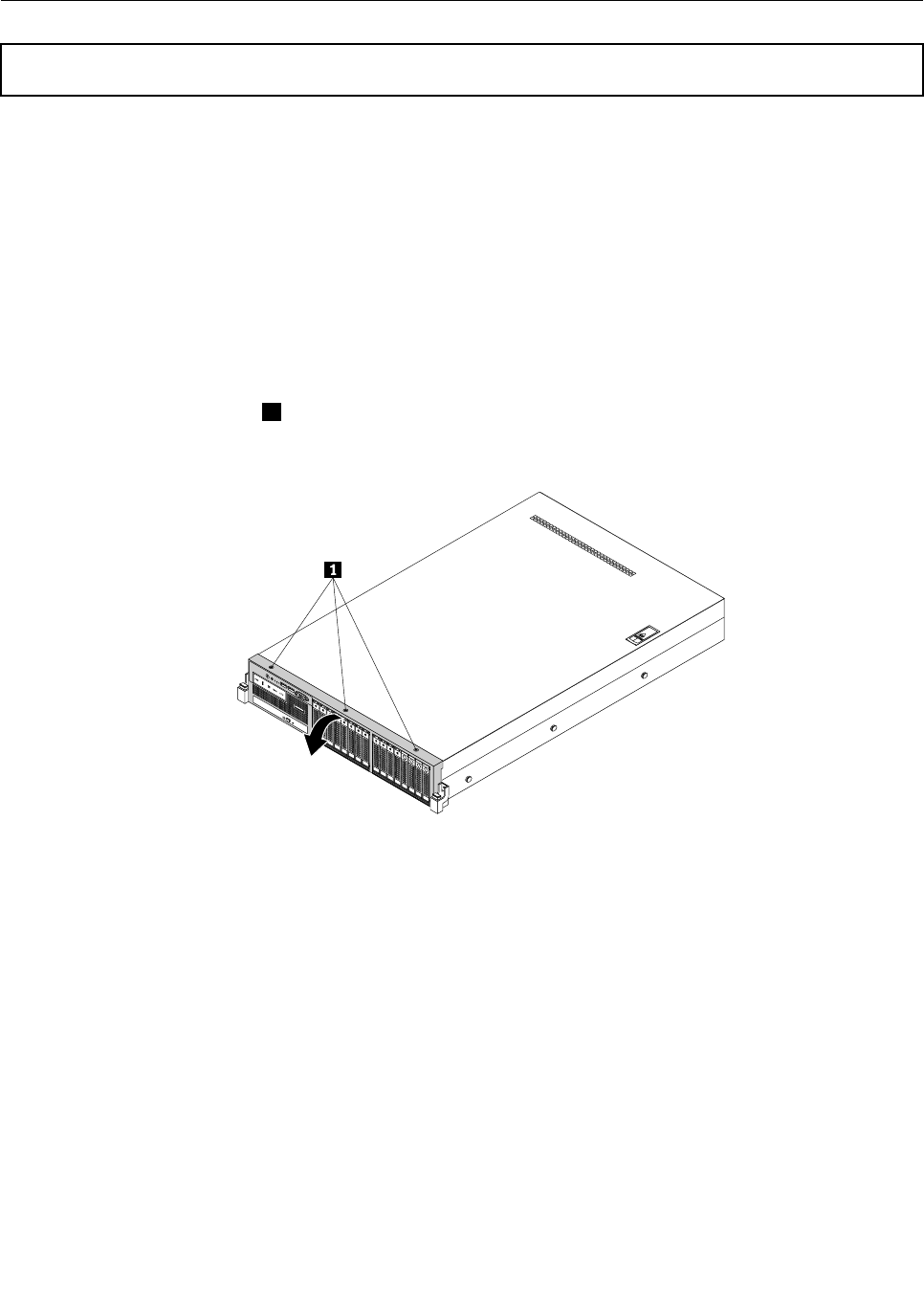
Removing and reinstalling the front bezel
Attention: Do not open your server or attempt any repair before reading and understanding “Safety information”
on page iii and “Guidelines” on page 69.
This topic provides instructions on how to remove and reinstall the front bezel.
Before you begin, print all the related instructions or ensure that you can view the PDF version on another
computer for reference.
Notes:
• This topic applies only to server models that support 2.5-inch hot-swap hard disk drives.
• Depending on the model, your server might look slightly different from the illustrations in this topic.
To remove and reinstall the front bezel for server models with 2.5-inch hot-swap hard disk drives, do the
following:
1. Remove the three screws 1 that secure the front bezel and then pivot the front bezel outward to
remove it from the chassis.
Figure 37. Removing the front bezel
Chapter 6. Installing, removing, or replacing hardware 73


















