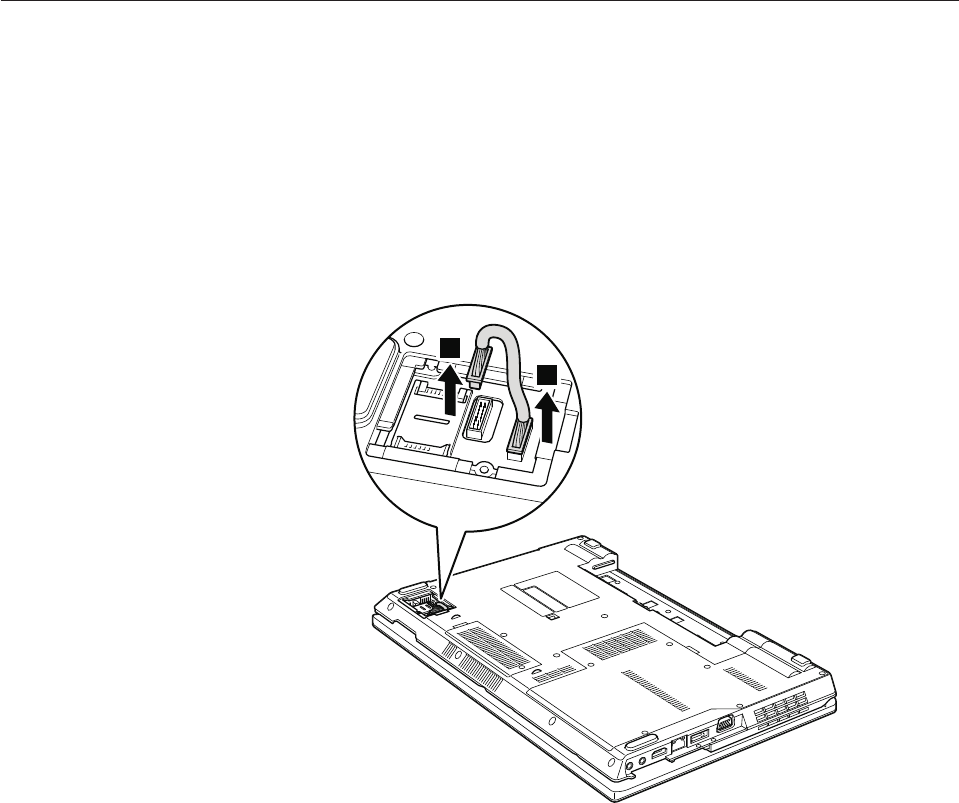
1150 Media Card Reader slot board and Media Card Reader cable
assembly
For access, remove these FRUs in order:
v “1010 Battery pack” on page 80
v “1020 ExpressCard blank bezel and Media Card blank bezel” on page 81
v “1030 Optical drive or travel cover” on page 83
v “1090 SIM slot cover” on page 93
v “1110 Palm rest assembly with cables” on page 97
Table 24. Removal steps of Media Card Reader slot board and Media Card Reader cable
assembly
1
1
When installing: Make sure that the Media Card Reader cable assembly is
attached firmly to the system board and the Media Card Reader slot board.
104 ThinkPad SL410, L410, SL510, and L510 Hardware Maintenance Manual


















