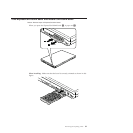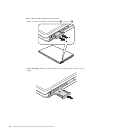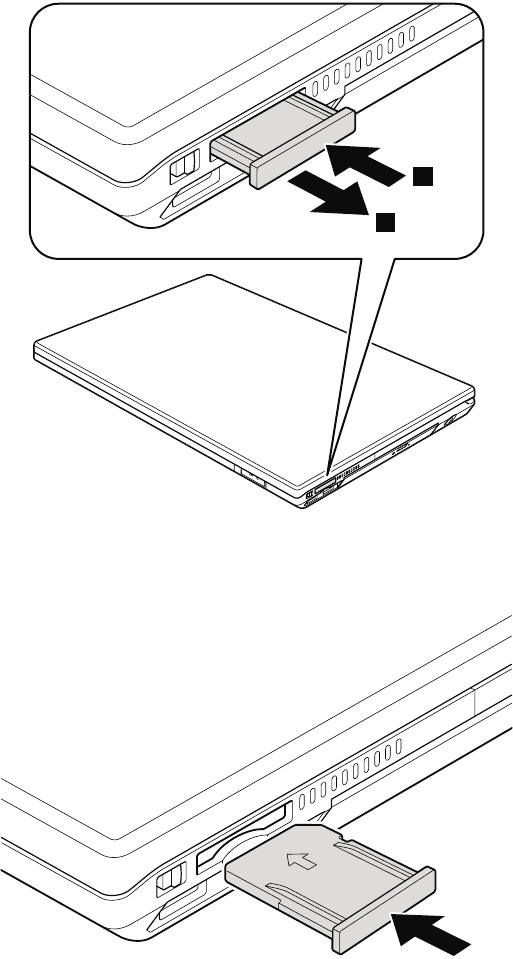
Table 10. Removal steps of Media Card blank bezel
When you press the Media Card blank bezel 1, it pops out 2.
1
2
When installing: Make sure that the bezel is correctly oriented as shown in this
figure.
82 ThinkPad SL410, L410, SL510, and L510 Hardware Maintenance Manual