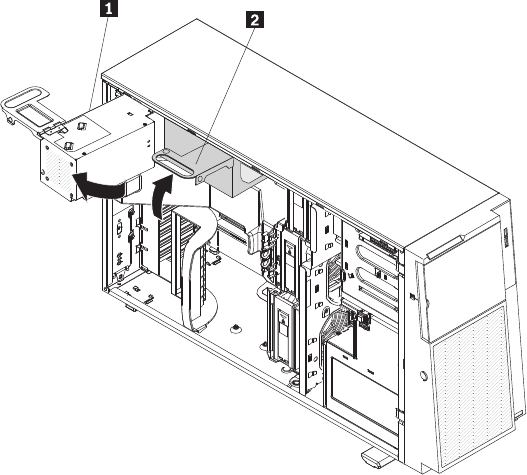
1 Power supply
2 Power-supply handle
6. Remove the air baffle (see “Removing the air baffle” on page 44).
7. Locate the DIMM connector that contains the DIMM that is to be replaced.
Note: Do not insert memory DIMMs into connectors marked as reserved.
These DIMM slots are not supported in this model.
Chapter 5. Installing optional devices and replacing customer replaceable units 87


















