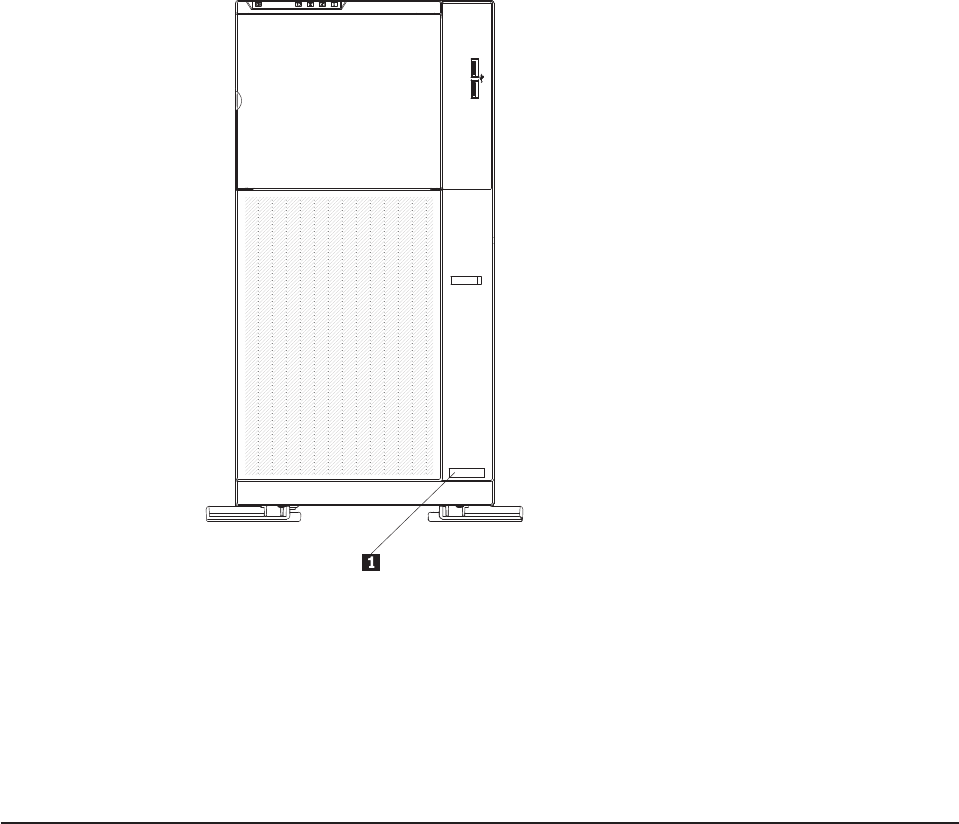
The model number and serial number are on the lower right side of the bezel. 1
Note: The illustrations in this document might differ slightly from your hardware.
The server comes with the ThinkServer EasyStartup DVD to help you configure the
hardware and install the operating system.
Important: The server keys cannot be duplicated by a locksmith. If you lose them,
order replacement keys from the key manufacturer. The key serial number and the
telephone number of the manufacturer are on a tag that is attached to the keys.
Notices and statements in this document
The caution and danger statements in this document are also in the multilingual
Safety Information document, which is on the Lenovo ThinkServer Documentation
DVD. Each statement is numbered for reference to the corresponding statement in
your language in the Safety Information document.
The following notices and statements are used in this document:
v Note: These notices provide important tips, guidance, or advice.
v Important: These notices provide information or advice that might help you avoid
inconvenient or problem situations.
v Attention: These notices indicate potential damage to programs, devices, or
data. An attention notice is placed just before the instruction or situation in which
damage might occur.
v Caution: These statements indicate situations that can be potentially hazardous
to you. A caution statement is placed just before the description of a potentially
hazardous procedure step or situation.
2 ThinkServer TD200 Types 3724, 3808, 3809, 3815, 3817, 3824, 3826, 3836: Installation and User Guide


















