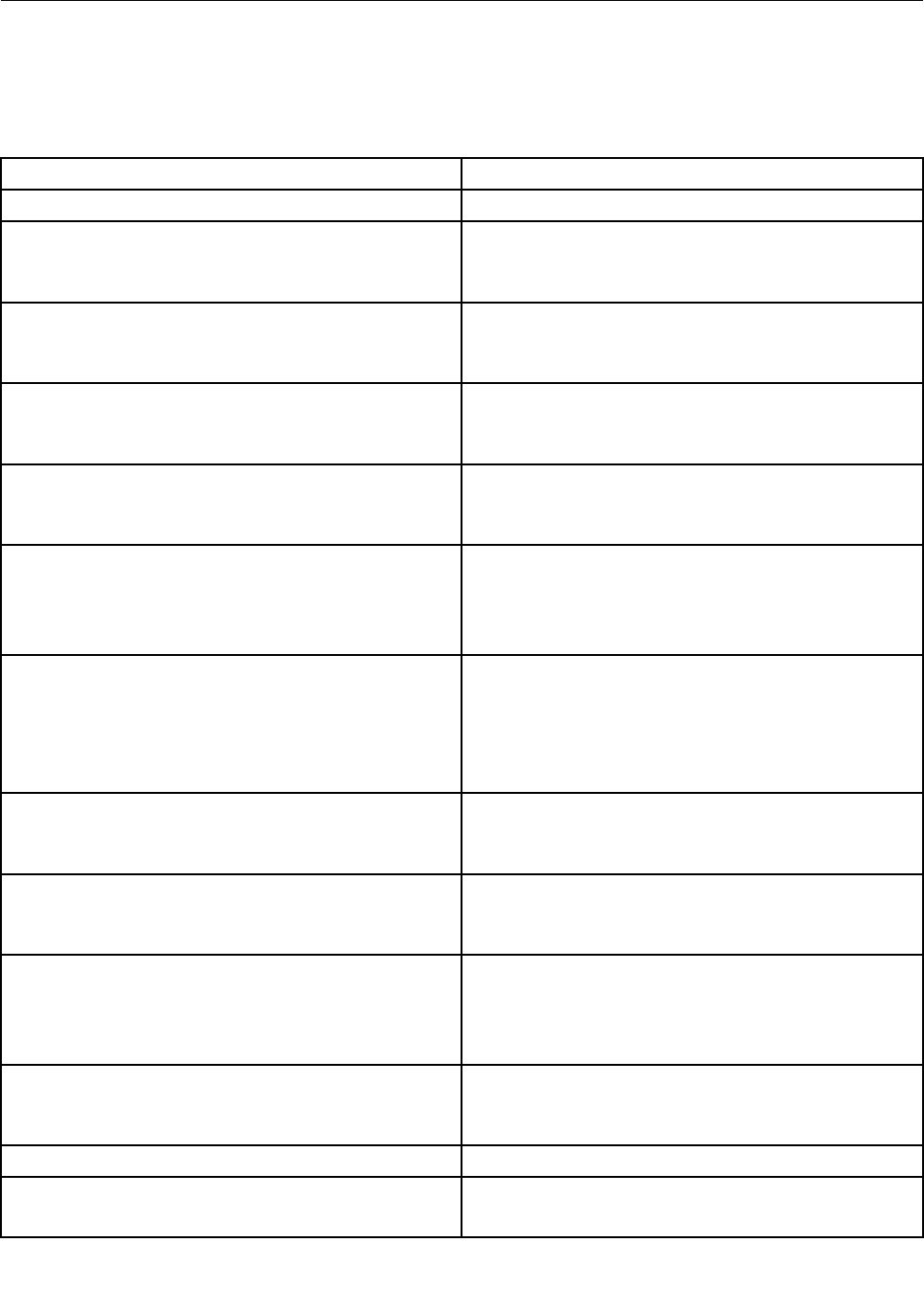
Diagnostic error codes
Refer to the following diagnostic error codes when using the diagnostic tests. See “Running tests” on page
37 for the specic type for information about the Diagnostic programs.
In the following index, X can represent any number.
Diagnostic Error Code FRU/Action
000-000-XXX BIOS Test Passed
No action
000-002-XXX BIOS Timeout 1. Flash the system. See “Flash update procedures”
on page 251
2. System board
000-024-XXX BIOS Addressing test failure 1. Flash the system. See “Flash update procedures”
on page 251
2. System board
000-025-XXX BIOS Checksum Value error 1. Flash the system. See “Flash update procedures”
on page 251
2. System board
000-026-XXX FLASH data error 1. Flash the system. See “Flash update procedures”
on page 251
2. System board
000-027-XXX BIOS Conguration/Setup error 1. Run Setup
2. Flash the system. See “Flash update procedures”
on page 251
3. System board
000-034-XXX BIOS Buffer Allocation failure
1. Reboot the system
2. Flash the system. See “Flash update procedures”
on page 251
3. Run memory test
4. System board
000-035-XXX BIOS Reset Condition detected 1. Flash the system. See “Flash update procedures”
on page 251
2. System board
000-036-XXX BIOS Register error 1. Flash the system. See “Flash update procedures”
on page 251
2. System board
000-038-XXX BIOS Extension failure 1. Flash the system. See “Flash update procedures”
on page 251
2. Adapter card
3. System board
000-039-XXX BIOS DMI data error 1. Flash the system. See “Flash update procedures”
on page 251
2. System board
000-195-XXX BIOS Test aborted by user
Information only Re-start the test, if necessary
000-196-XXX BIOS test halt, error threshold exceeded
1. Press F3 to review the log le
2. Re-start the test to reset the log le
54 ThinkStation Hardware Maintenance Manual


















