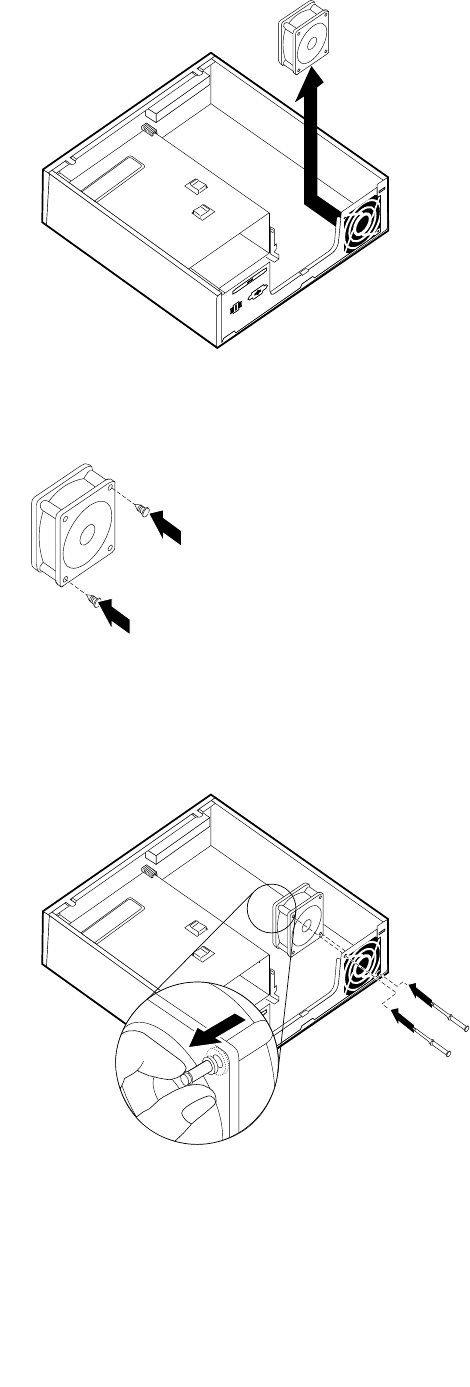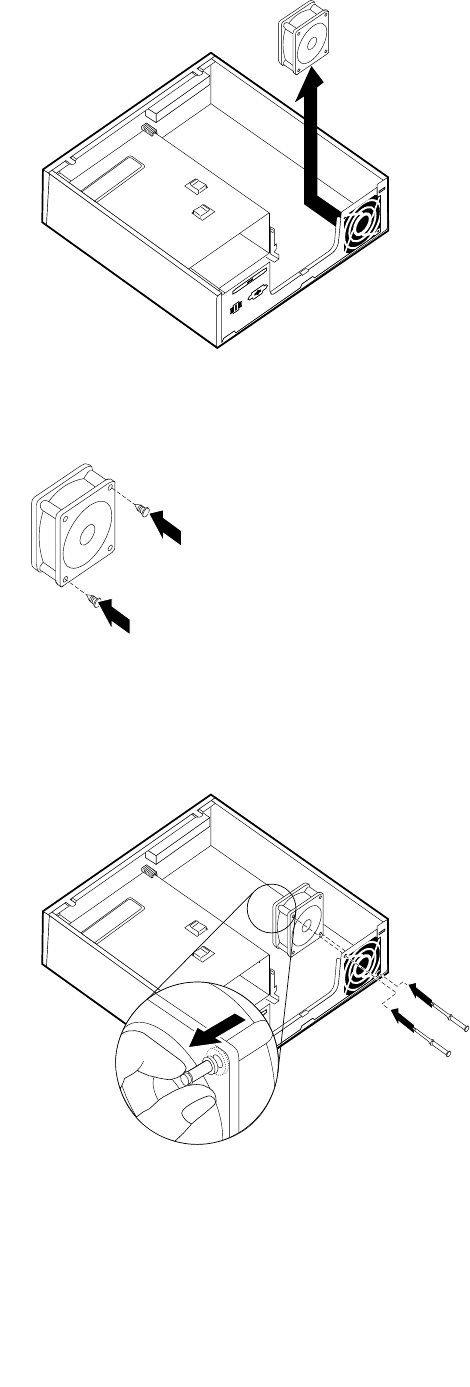
7. When installing your new system fan assembly, use the new rubber mounts that come with the new
system fan.
8. Install the two short rubber mounts in the new system fan assembly as shown.
9. Install the two long rubber mounts into the rear of the chassis as shown. Push the mounts through the
holes of the chassis. If necessary, pull the mounts through the holes from inside the chassis.
10.To install the new system fan assembly into the chassis, align the open holes in the system fan assembly
with the long rubber mounts in the chassis. Pull the rubber mounts through the holes in the system fan
assembly until the system fan is in place.
11.Once the system fan assembly is secure, you should remove the extra rubber for the mounts.
12.Connect the system fan assembly cable to the system fan connector on the system board.
13.Replace the hard disk drive, if it was removed.
14.Go to “Completing the FRU replacement” on page 81.
80 Hardware Maintenance Manual