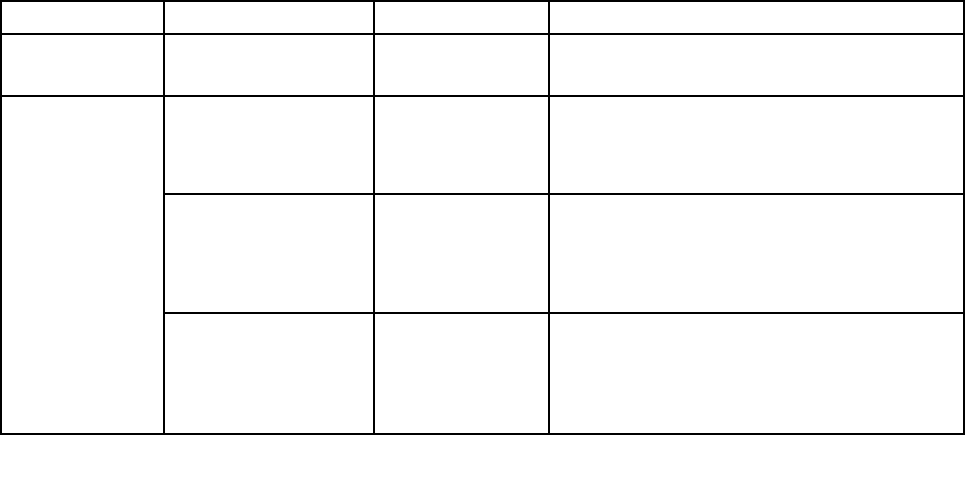
• CPU Type
• CPU Speed
• Installed memory
• UUID
• Preinstalled OS License
• UEFI Secure Boot
Date and Time menu
If you need to set the current date and time of your tablet, tap Date/Time from the ThinkPad Setup menu.
The following submenu is displayed:
• System Date
• System Time
To change the date and time, do the following:
1. Tap to select the item to change the date or time.
2. Tap to select a eld.
3. Input the date or time.
Security menu
If you need to set the security features of your tablet, tap Security from the ThinkPad Setup menu.
The following table lists the Security menu items.
Notes:
• Default values are in boldface. The default settings are already optimized for you. If you consider
changing the tablet conguration, proceed with extreme caution. Setting the conguration incorrectly
might cause unexpected results.
• In each submenu, tap the default value to show selectable options and tap a desired option.
• Some items are displayed on the menu only if the tablet supports the corresponding features.
Table 1. Security menu items
Menu item
Submenu item
Value
Comments
Password
Supervisor Password
• Disabled
• Enabled
See “Supervisor password” on page 33
.
Security Chip Selection
• TPM2.0
• Discrete TPM
• Disable
Select TPM2.0 to use the TPM 2.0 security chip.
Select Discrete TPM to use the discrete TPM 1.2
security chip. Select Disable to disable the TPM
2.0 and TPM 1.2 security chips.
Security Chip
• Active
• Inactive
• Disabled
If you selectActive, the security chipis functional.
If you select Inactive, the Security Chip option
is visible, but the security chip is not functional. If
you select Disabled, the Security Chip option is
hidden and the security chip is not functional.
Security Reporting
Options
• Disabled
• Enabled
Enable or disable the following Security Reporting
Options:
• BIOS ROM String Reporting: BIOS text string
• CMOS Reporting: CMOS data
Security Chip
40 User Guide


















