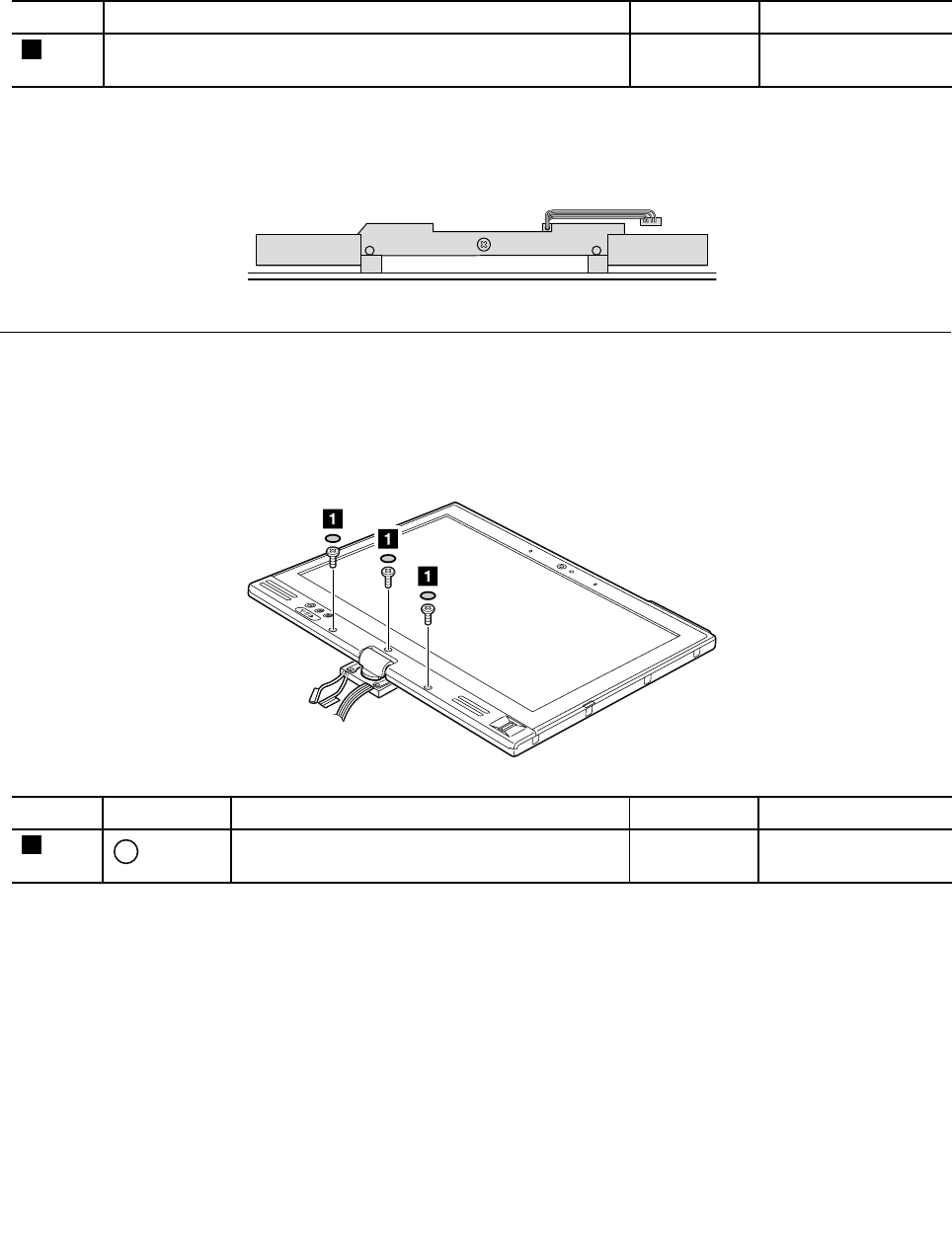
Table 24. Removal steps of speaker assembly (continued)
Step Screw (quantity) Color
Torque
2
M2 × 3mm, wafer-head, nylon-coated (1)
Black 0.181 Nm
(1.85 kgfcm)
When installing:
Route the speaker cables along the cable guides as shown in the following gure.
2010 LCD front bezel
For access, remove this FRU:
• “1020 Battery pack” on page 61
Table 25. Removal steps of LCD front bezel
Step Screw cap Screw (quantity) Color
Torque
1
M2.5 × 8 mm, wafer-head, nylon-coated (3)
Black 0.392 Nm
(4 kgfcm)
94 ThinkPad X220 Tablet and X220i Tablet Hardware Maintenance Manual


















