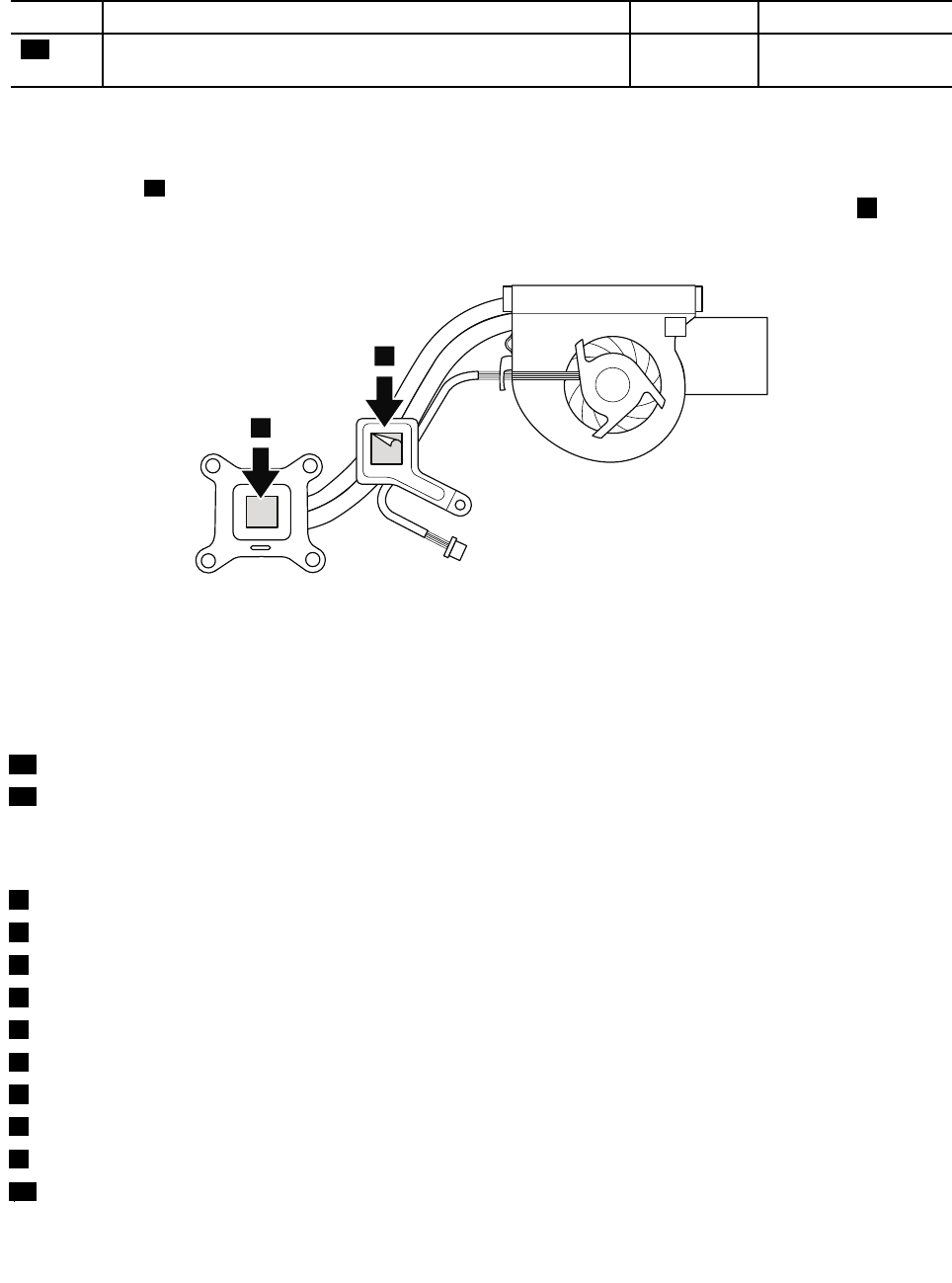
Table 22. Removal steps of DC-in connector, base cover, fan, digitizer pen case, and pen switch assembly (continued)
Step Screw (quantity) Color
Torque
11
M2 × 3.5 mm, at-head, nylon-coated (1) Silver
0.181 Nm
(1.85 kgfcm)
When installing:
• Before you attach the fan assembly to the computer, apply thermal grease, at an amount of 0.2 grams, on the
part marked a as in the following gure. Either too much or too less application of grease can cause a thermal
problem due to imperfect contact with a component. You need to peel the thin lm off from the rubber b .
• Make sure that the DC-in connector, the fan connector, and the pen switch connector are attached to the system
board rmly.
a
b
a
Applying labels to the base cover:
The new base cover FRU is shipped with a kit containing labels of several kinds.
When you replace the base cover, you need to apply the following labels:
19
Homologation label
20
Product label
The following labels need to be peeled off from the old base cover, and need to be put on the new base cover.
1
China telecom label
2
Windows Certicate of Authentication label (COA)
3
SIM label
4
BTY word label
5
Asset tag
6
IMEI label
7
Brazil WWAN label
8
Wireless card label (only for Brazil)
9
Modem AMOM label
10
MEDEM label (only for PRC model)
88 ThinkPad X220 Tablet and X220i Tablet Hardware Maintenance Manual


















